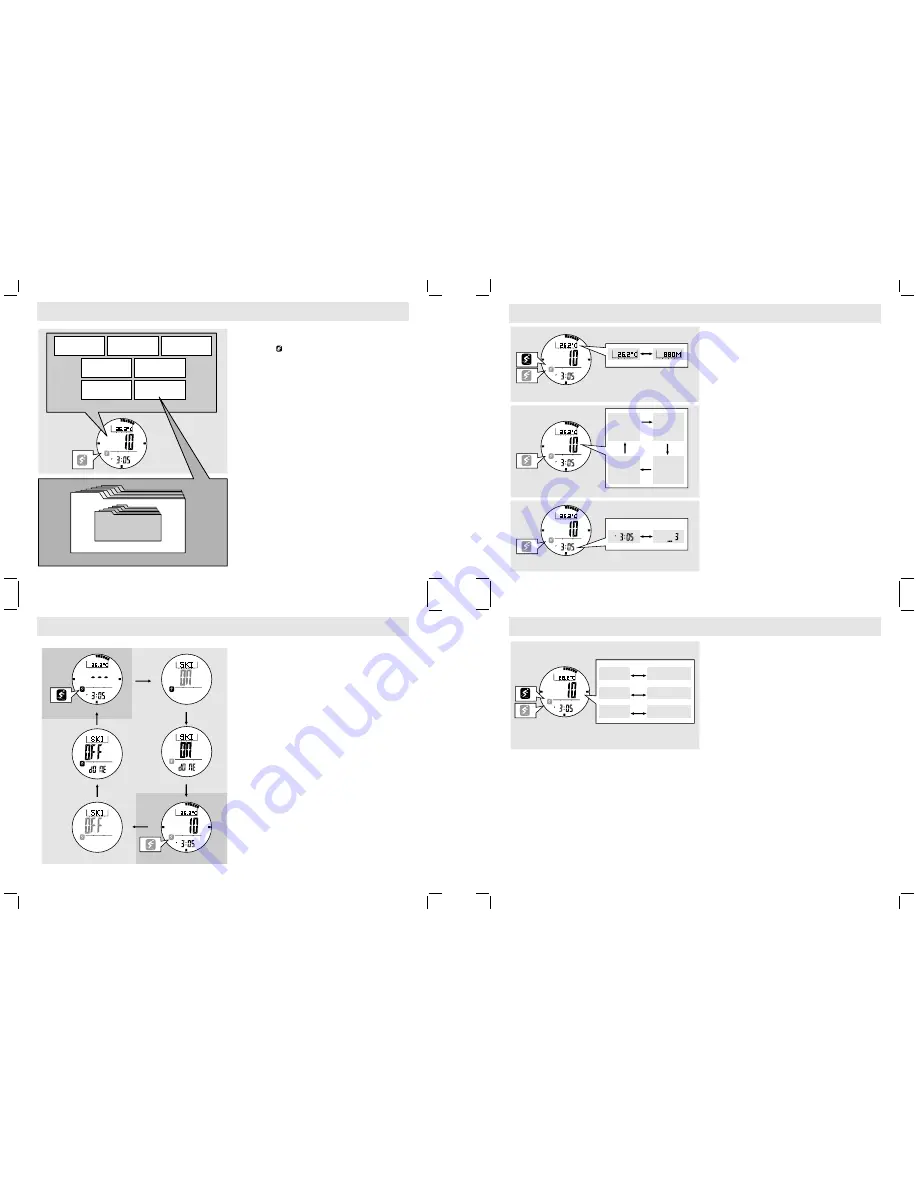
m/h
Ski Mode
Ski Function ON
Ski Mode
Once the Ski Function is turned ON, the 'Ski'
icon ' ' flashes. The Watch will:
!
Exhibit the current ski data on the display, and
!
Log (the Ski Log Function) the ski data into
the Ski Logbook automatically or manually.
N O T E :
T h e Wa t c h w i l l l o g t h e s k i d a t a
continuously once the Ski Function is turned
ON even if the Watch is switched to other
function modes subsequently.
Ski Logbook
!
The Logbook organizes the ski data as follows:
!
The logged ski information can be reviewed
from the Ski Logbook in the Ski Recall Mode.
Check the coming chapter 10.0 for more
details.
!
!
Ski Lap - The ski data are recorded when
the skier starts/stops a ski run.
!
Ski Record - The ski record stores a series
of Ski Laps, and hence it provides a
summary of all Ski Laps.
Ski Recall Mode
How to Turn ON the Ski Function
How to Turn OFF the Ski Function
!
Hold down the [M] button in Ski Mode until the '
ON
'
indicator flashes.
!
When the '
ON
' indicator is flashing, hold down the
[S/S] button until the '
dONE
' indicator appears.
!
Then the Ski Function is turned ON, and the ski icon
will be flashing on the display.
NOTE:
The Ski Function will be turned OFF
automatically after it has been turned ON for 12 hours.
!
Hold down the [M] button in Ski Mode until the '
OFF
'
indicator flashes.
!
Hold down the [S/S] button until the '
dONE
' indicator
appears.
!
Then the Ski Function is turned OFF, and the ski
icon stops flashing on the display.
9.0 Ski Mode -
Ski Function
Overview
9.1 Ski Mode -
How to Turn ON/OFF the Ski Function
Current
Temperature
Accumulative
Ascent
Accumulative
Descent
Current
Ski Speed
Ski Log
Function
Ski Mode Function
Travel Time
Period
Current
Altitude
SE T
SE T
m/h
m/h
Ski Mode
m/h
Ski Mode
Ski Function ON
Flashing
Ski Mode Display
!
Once the Ski Mode is selected, performing
below key operations can select the Ski Mode
sub-functional displays.
Change the Top Row Display
!
Press the [S/S] button to change the top row
display between Current Altitude and Current
Temperature.
IMPORTANT:
If the user intends to get an
accurate reading of air temperature, the user
must take off the watch from the wrist for 20 to
3 0 m i n u t e s b e f o r e
g e t t i n g t h e a c t u a l
measurement. It allows no body temperature
effect on the Watch.
Change the Middle Row Display
!
Press the [L/R] button to change the middle row
display among Ski Run's Current Descent
Speed, Total Elapsed Time, Accumulative
Descent and Accumulative Ascent.
NOTE:
This setting can only be changed when the
Ski Function is turned ON.
Change the Bottom Row Display
!
Hold down the [L/R] button to change the
bottom row display between Current Time and
Current Lap.
NOTE:
This setting can only be changed when the
Ski Function is turned ON.
9.2 Ski Mode -
Ski Mode Display
Ski Mode
Flashing
Flashing
Not
Flashing
current temperature
current time
current
decent speed
total elapsed
time
current altitude
current lap no.
accumulative
descent
accumulative
ascent
[S/S]
hold
[L/R]
[L/R]
[L/R]
[L/R]
[L/R]
Change the Top Row Display
Change the Middle Row Display
Change the Bottom Row Display
m/h
m/h
Change the Measurement Unit
!
Hold down the [S/S] button to change the
measurement unit following the adjacent diagram:
!
Distance measurement unit interchange between
m (meter) and ft (feet).
!
Temperature measurement unit interchange
between
8
C (Celsius) and
8
F (Fahrenheit).
!
Speed measurement unit interchange between
m/h (mile per hour) and Km/h (kilometer per hour).
9.3 Ski Mode -
Change the Measurement Unit
Ski Mode
Ski Function ON
hold
[S/S]
hold
[S/S]
hold
[S/S]
m (meter)
8
C (Celsius)
m/h
(mile per hour)
Km/h
(Kilometer per hour)
ft (feet)
8
F (Fahrenheit)
Change the Measurement Unit
Ski Logbook
Ski Record
Ski Lap
Lap 1
Record 1
Ski Function OFF
Ski Function ON
hold
[M]
hold
[M]
hold
[S/S]
hold
[S/S]
Flashing
Not
Flashing
SE T
SE T
Flashing
Flashing
Not
Flashing















