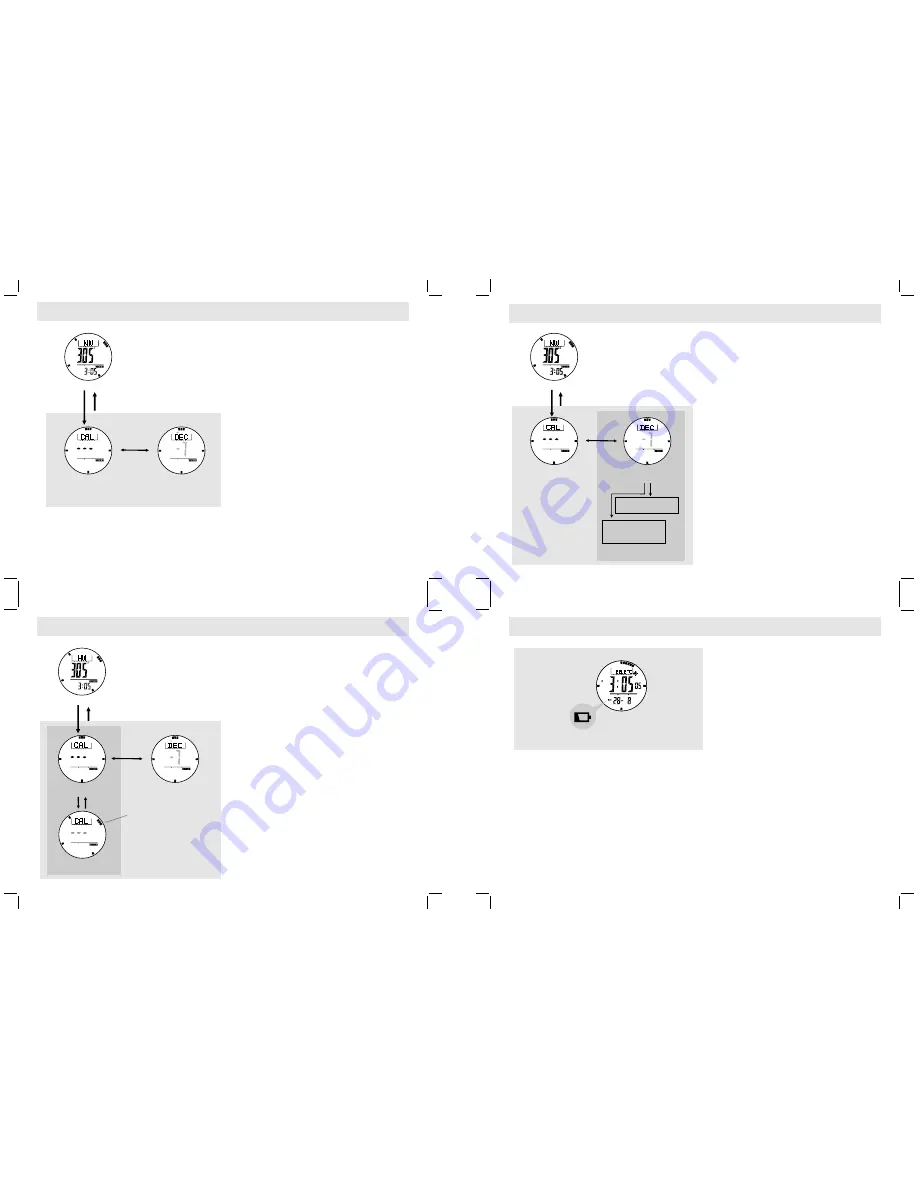
13.8 Calibrating Mode - Calibration the Compass
13.9 Calibrating the Compass - Compass Rotation Calibration Mode
13.10 Calibrating the compass -
Magnetic Declination Mode
When to Calibrating the Compass
!
The Watch has to employ a compass calibration
in one of the following conditions:
1) The Watch is using for the first time,
How to Calibrate the Compass
!
The compass calibration includes two different
p r o c e s s e s : R o t a t i o n C a l i b r a t i o n M o d e a n d
Magnetic Declination Setting.
!
It is advisable to carry out them both from time
to time, that achieves a more accurate reading.
IMPORTANT
: If the Watch has not been calibrated,
the direction made by the Watch may be a
inaccurate direction.
2) The battery has been replaced,
3) The bearing direction digits are flashing, and
the "
OFF CAL
" indicator appear,
4) The compass use in a location that is apart
from the place in which the compass had
been calibrated,
5) The user intends to regulate the precision of
the digital compass.
Rotation Calibration Display
!
To select the Rotation Calibration Display, hold
the [M] button in Compass Mode.
!
To start rotation calibration, press [S/S] button
once. The pointers will start rotating, turning the
watch (keep parallel to the horizon) in the same
direction of the rotating pointers for more than 2
turns.
!
Press [S/S] or [L/R] button to stop the calibration
when the 2-turn rotation calibration is completed.
!
When the pointer stop rotating, hold the [M]
button to go back to the Compass Mode or press
t h e [ M ] b u t t o n o n c e t o s e t t h e m a g n e t i c
declination.
Magnetic Declination Mode
!
C h e c k t h e p r e v i o u s s e c t i o n " M a g n e t i c
Declination at Major Cities" to get the magnetic
declination of the city which is close to your
current position. That value will be input into the
Watch during the calibration.
!
To select Magnetic Declination Display, press the
[M] button in Rotation Calibration Display.
!
When the current magnetic declination appears,
press the [S/S] or [L/R] button to increase /
decrease the number. (Hold down the button to
change the number at a higher speed).
!
If the setting is completed, hold the [M] button to
confirm the setting and exit the adjustment
display.
Magnetic
Declination Display
Magnetic
Declination Display
Magnetic
Declination Display
Magnetic
Declination Display
Compass Calibration
Compass Calibration
Compass Calibration
Rotation
Calibration Display
Rotation Calibration
Stop Display
Rotation Calibration
Stop Display
Rotation Calibration
Turning Display
Hold [M]
Hold [M]
Hold [M]
Hold [M]
Hold [M]
Hold [M]
[M]
[M]
[M]
Compass Mode
Compass Mode
Compass Mode
14.0 Battery -
Battery Low Indication and Battery Replacement
Battery Low Detection
!
When the battery-low indicator appears on the
display, it means that the capacity of the
battery is low. It is recommended to replace the
battery with a new CR2032 battery.
!
However, if the appearance of the battery-low
indicator is caused by using the Watch under
very cold condition, the indicator will disappear
when normal temperature returns.
NOTE:
It is recommended to complete the battery
replacement by
Watch
:
If the battery is replaced, all memory
w i l l b e c l e a r e d . F o l l o w t h e p r e v i o u s c h a p t e r
"Calibrating the Compass" to calibrate the compass
before using the Compass.
a certified service agency because
this
contains delicate electronic sensors and
components.
IMPORTANT
Batte ry -
In dic ato r
Low
SE T
[S/S] / [L/R]
[S/S]
pointers
rotated at
15 seconds
per round
[S/S]/[L/R]
hold [S/S]/[L/R]
Increase / Decrease
the number
Increase / Decrease
the number
at a higher speed















