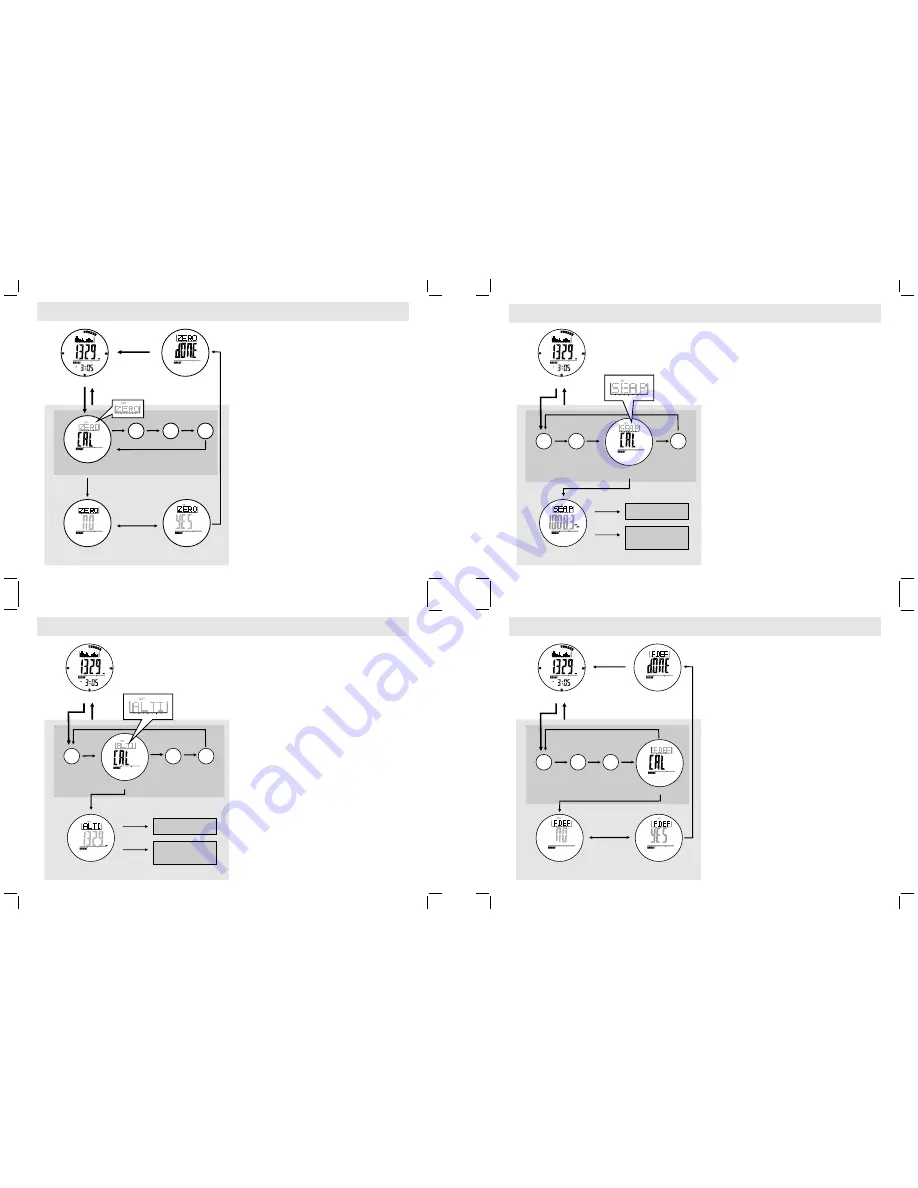
11.6 Altimeter Mode -
Sea Level Pressure Adjustment
Why Need to adjust the Sea Level Pressure
!
As altitude is calculated from the mean sea level.
Air pressure changes contribute to the changes of
the mean sea level.
!
Using the Watch in a place that has a different
sea level pressure will affect the altitude readings.
!
To achieve a more accurate reading, the sea level
pressure needs to be updated from place to p l a c e
and from time to time.
How to Adjust the Altimeter Using Sea Level
Pressure Adjustment
!
You can adjust the current altitude reading by sea
level pressure adjustment by the following:
!
To adjust the Watch using
, press the [S/S] button in
Display, and the sea level pressure
reading will appear.
!
When the sea level pressure reading appears,
press the [S/S] or [L/R] button to increase or
decrease the number to the target number.
(Hold down the button to change the number at
a higher speed).
!
If the adjustment is completed, hold the [M]
button to confirm the adjustment and exit the
adjustment display.
!
To select the Adjustment Display, hold the [M]
button in the Altimeter Mode. Then press the
[M] button to select among the Zero Altitude,
Absolute Altitude, Sea Level Pressure and
Factory Default Adjustment.
Sea Level Pressure
Adjustment
Sea Level
Pressure
11.7 Altimeter Mode -
Factory Default Adjustment
SET
BARO
SET
BARO
How to Adjust the Altimeter Using Factory
Default Adjustment
Yo u c a n a l s o a d j u s t t h e a l t i t u d e r e a d i n g
calculation using the factory default value by the
following:
To adjust the Watch using the factory default
adjustment (restore it to the factory default by
assuming the sea level pressure at 1013.2 mb),
press the [S/S] button in Factory Default
Display, and the indicator "NO" will appear.
!
When the indicator "NO" appears, press the
[S/S] or [L/R] button to select between "YES"
(reset the Watch to factory default) and "NO"
(abort the resetting).
!
To exit the Adjustment Display, hold the [M]
button for 2 seconds, the Watch will go back to
the Altimeter Mode. If the "YES" Display is
selected when exiting the Adjustment Display,
the "DONE" Display will appear for 2 seconds
prior to the normal operation.
!
!
To select the adjustment display, hold the [M]
button in the Altimeter Mode and press the [M]
button to select among the Zero Altitude,
Absolute Altitude, Sea Level Pressure and
Factory Default Adjustment.
!
2 seconds
"DONE" Display
Factory Default Adjustment
"YES" Display
"NO" Display
[S/S] / [L/R]
Hold
[M]
A LT I
[M]
[M]
[M]
[M]
Altitude Adjustment
Altimeter Mode
hold
[M]
hold
[M]
SET
Factory Default Display
[S/S]
[M]
[M]
[M]
[M]
Altitude Adjustment
Sea Level
Pressure Display
Absolute Altitude Display
Altimeter Mode
hold
[M]
hold
[M]
[S/S]
[S/S]/[L/R]
hold
[S/S]/[L/R]
Increase / Decrease
the number
Increase / Decrease
the number
at a higher speed
11.4 Altimeter Mode -
Zero Altitude Adjustment
A d j u s t t h e A l t i m e t e r U s i n g Z e r o A l t i t u d e
Adjustment
!
!
To adjust the Watch by using
, press the [S/S] button in
Display, and the indicator "NO" will
appear.
!
When the indicator "NO" appears, press the [S/S]
or [L/R] button to select between "YES" (reset
the Watch to zero) or "NO" (abort the resetting).
When "YES" or "NO" is selected, hold the [M]
button to confirm the setting.
!
To exit the Adjustment Display, hold the [M]
button for 2 seconds, the Watch will go back to
the Altimeter Mode. If the "YES" Display is
selected when exiting the Adjustment Display, the
"DONE" Display will appear for 2 seconds prior
to the normal operation.
!
To restore the Watch to factory default, please
refer to the coming section "Altimeter Mode -
Factory Default Adjustment" for more details.
To select the Adjustment Display, hold the [M] button
in Altimeter Mode. Then press the [M] button to
select among the Zero Altitude, Absolute Altitude,
Sea Level Pressure and Factory Default Adjustment.
Zero Altitude
Adjustment
Zero
Altitude
11.5 Altimeter Mode -
Absolute Altitude Adjustment
Before Adjusting the Altitude
!
Adjusting the altimeter at a place where the
altitude is known, such as sea level (0m) or
beside an altitude sign pole (e.g., 89 m).
!
The altitude is input into the Watch during the
adjustment.
IMPORTANT:
Inputting an incorrect altitude during
the adjustment results a misleading altitude in the
future.
To Adjust the Altimeter Using Absolute Altitude
Adjustment
!
You can adjust the current altitude reading to an
absolute altitude value by the following:
!
To adjust the Watch by using
, press the [S/S] button in the
Display, and the altitude
reading will appear.
!
When the altitude reading (the last setting)
appears, press the [S/S] or [L/R] button to
increase or decrease the number to the target
altitude. (Hold down the button to change the
number at a higher speed).
!
If the setting is completed, hold the [M] button
to confirm the setting and exit the adjustment
display.
NOTE:
Once you have adjusted the altitude using
absolute altitude adjustment at a place (e.g. your
office where the altitude is 100m), the Watch will
store the figure (100m) for you to adjust the altitude
the next time at the same place.
!
To select the Adjustment Display, hold the [M]
button in Altimeter Mode. Then press the [M]
button once again to select among the Zero
Altitude, Absolute Altitude, Sea Level Pressure
and Factory Default Adjustment.
Absolute Altitude
Adjustment
Absolute Altitude
[M]
[M]
[M]
[M]
Altitude Adjustment
Absolute Altitude Display
Absolute Altitude Display
Altimeter Mode
hold
[M]
hold
[M]
[S/S]
[S/S]/[L/R]
hold
[S/S]/[L/R]
Increase / Decrease
the number
Increase / Decrease
the number
at a higher speed
[M]
[M]
[M]
[M]
2 seconds
Done Display
Zero Altitude Adjustment
Altitude Adjustment
Yes Display
NO Display
Zero Altitude Display
Altimeter Mode
hold
[M]
hold
[M]
[S/S] / [L/R]
Hold [M]
[S/S]
SET















