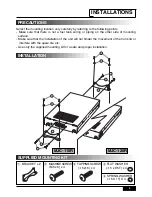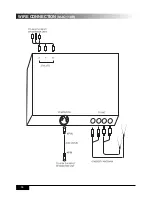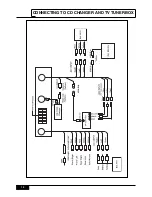AUTO MEMORY
To automatically store the station into channel No C01-C78 for NTSC system or C01-C69
for PAL/SECAM SYSTEM.
1. Press the MODE button repeatedly until AV4 (TV) mode is seleted (
MJC-110R ONLY
).
2. Press the MENU button to select FUNCTION menu.
3. Press the AS/ATM button for more than 2 seconds.
The monitor shows following picture in order.
C 01
AUTO MEMORY
▷▷▷
AUTO MEMORY
▷▷▷
AUTO MEMORY
7
4. The auto memory is completed.
1. In case of PAL/SECAM system, Channel No on the screen on auto memory ends at C69.
2. When the memorized stations are detuned a little bit, press the CH UP/DOWN button a
again.
3. When the desired channels are not found on FRANCE mode at FIELD DEFINE,
execute auto memory again on CCIR1 or CCIR2 PAL BG mode after auto-searching
France channels.
4. To stop auto memory on auto memorizing, press the MENU button.
The On Screen Display will be disappeared. The channels that are searched before the
MENU button is pressed will be stored.
5. To select the CHANNEL in which memorized the stations by AUTO MEMORY.
Press the SEARCH UP/DOWN button or the CH UP/DOWN button or real channel
buttons (0-9) on the remote controller to select the desired channel directly.
TUNING
NOTE
▷▷▷
C 09
C 78
C 01
Summary of Contents for MJC-110R
Page 1: ...OWNER S MANUAL TV TUNER DIVERSITY UNIT...
Page 12: ...WIRE CONNECTION MJC 110R 10...
Page 13: ...WIRE CONNECTION MJC 120R 11...
Page 14: ...CONNECTING TO CD CHANGER AND TV TUNER BOX 12...
Page 16: ...PRINTED IN KOREA...