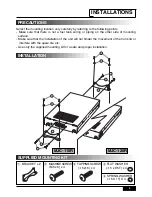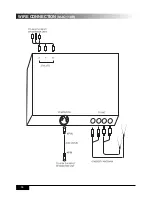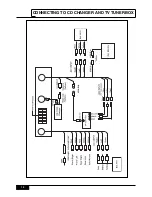1. Select AV4 (TV) mode first by pressing the MODE button.
2. Press the MENU button. The monitor shows following FUNCTION menu.
2
3. Press the SEARCH UP/DOWN button to select the desired item.
4. Press the CH UP/DOWN button to control the selected item.
5. To remove OSD (On Screen Display), press the MENU button again.
FUNCTION
FIELD DEFINE CCIR1
COLOR SYSTEM PAL
SOUND SYSTEM BG
SELECT:SEARCH
ADJUST :CH
TO CONTROL TV TUNER BOX
NOTE
1. The OSD automatically disappears in about 10 seconds after it appears on the screen.
2. When MENU button is pressed on TV(AV4) mode, the screen shows only FUNCTION
menu. The items on USER SELECTOR or PICTURE menu must be controlled on radio
or AV mode (
MJC-110R
).
3. FM TRANSMISSION ON/OFF and FM FREQ. are options in factory mode
(
MJC-110R/MJC-120R
).
MJC-110R
1. Press the MENU button, The monitor shows following FUNCTION menu.
2. Press the SEARCH UP/DOWN button to select the desired item.
3. Press the CH UP/DOWN button to control the selected item.
4. To remove OSD (On Screen Display), press the MENU button again.
FUNCTION
MONITOR INPUT TV
FIELD DEFINE CCIR1
COLOR SYSTEM PAL
SOUND SYSTEM BG
FM TRANS. ON
FM FREQ. 89.5MHz
SELECT:SEARCH
ADJUST :CH
MJC-120R
Summary of Contents for MJC-110R
Page 1: ...OWNER S MANUAL TV TUNER DIVERSITY UNIT...
Page 12: ...WIRE CONNECTION MJC 110R 10...
Page 13: ...WIRE CONNECTION MJC 120R 11...
Page 14: ...CONNECTING TO CD CHANGER AND TV TUNER BOX 12...
Page 16: ...PRINTED IN KOREA...