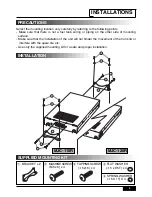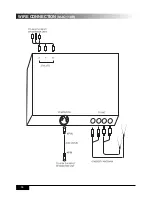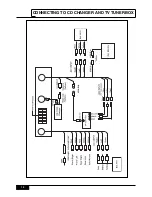NOTES
(MJC-110R ONLY)
When the TV tuner box is connected to AV4 (TV) input of the monitor unit,
To select the color system for your TV,
1. Select the color system (PAL or NTSC) at PICTURE menu on RADIO mode first.
(For more information on PICTURE menu, see page 23 of owner’s manual for the
monitor unit)
2. Select color system again on FUNCTION menu on AV4 (TV) mode.
(For more information on FUNCTION menu, see page 4.)
Select the desired mode by pressing the MODE button.
Each time you press the MODE button, the mode is selected as follows.
RADIO -> AV1 -> AV2 -> AV3 (CD/VCD changer) -> AV4 (TV)
1. When AV sources are connected to AV1,2 or 3 input of the monitor unit, they
must be controlled on the AV mode that they are connected to.
2. Turn power off on radio or AV1 or AV2 orAV3 mode only. Do not turn power off on AV4
(TV) mode.
1
TO SELECT COLOR & SOUND SYSTEM
TO CHANGE TV MODE TO RADIO MODE OR AV
SOURCES CONNECTED TO MONITOR UNIT
NOTE
Summary of Contents for MJC-110R
Page 1: ...OWNER S MANUAL TV TUNER DIVERSITY UNIT...
Page 12: ...WIRE CONNECTION MJC 110R 10...
Page 13: ...WIRE CONNECTION MJC 120R 11...
Page 14: ...CONNECTING TO CD CHANGER AND TV TUNER BOX 12...
Page 16: ...PRINTED IN KOREA...