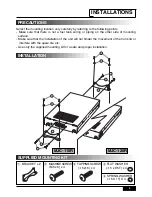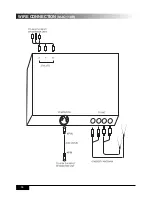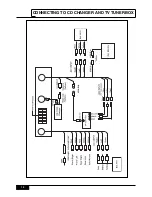This is to select the color system ( NTSC / PAL / SECAM ) for TV and sound system
( M / BG / DK / I / L ) for your TV.
3
FUNCTION
FUNCTION
FIELD DEFINE CCIR1
COLOR SYSTEM PAL
SOUND SYSTEM BG
SELECT:SEARCH
ADJUST :CH
ON AV4 (TV) MODE
(MJC-110R ONLY)
This is to select what field is for your country.
1. Press the MODE button repeatedly until TV (AV4) mode is selected.
2. Press the SEARCH UP/DOWN button to select FIELD DEFINE.
3. When the cursor is pointing to FIELD DEFINE, press the CH UP/DOWN
button to select the field that your country belongs to.
Each time you press the CH UP/DOWN button, the field is selected as follows.
NTSC -> CCIR1 -> CCIR2 -> FRANCE -> U.K/IRELAND -> CHINA -> OIRT
* See page 6 to find to what field your country belongs to.
FIELD DEFINE
This is to select TV mode or external Aux. Mode
1. Press the SEARCH UP/DOWN button to select MONITOR INPUT.
2. When the cursor is pointing to MONITOR INPUT.
Press the CH UP/DOWN button to select the video source.
Each time you press the CH UP/DOWN button, the source is selected as follows.
TV --> AV1 --> AV2
MONITOR INPUT
(MJC-120R ONLY)
1. Press the MODE button repeatedly until TV (AV4) mode is selected.
Each time the MODE button is pressed, the mode is selected as follows.
RADIO --> AV1 --> AV2 --> AV3 (CD/VCD changer) --> AV4 (TV)
2. Press the MENU button to select FUNCTION menu.
The monitor shows following picture.
Summary of Contents for MJC-110R
Page 1: ...OWNER S MANUAL TV TUNER DIVERSITY UNIT...
Page 12: ...WIRE CONNECTION MJC 110R 10...
Page 13: ...WIRE CONNECTION MJC 120R 11...
Page 14: ...CONNECTING TO CD CHANGER AND TV TUNER BOX 12...
Page 16: ...PRINTED IN KOREA...