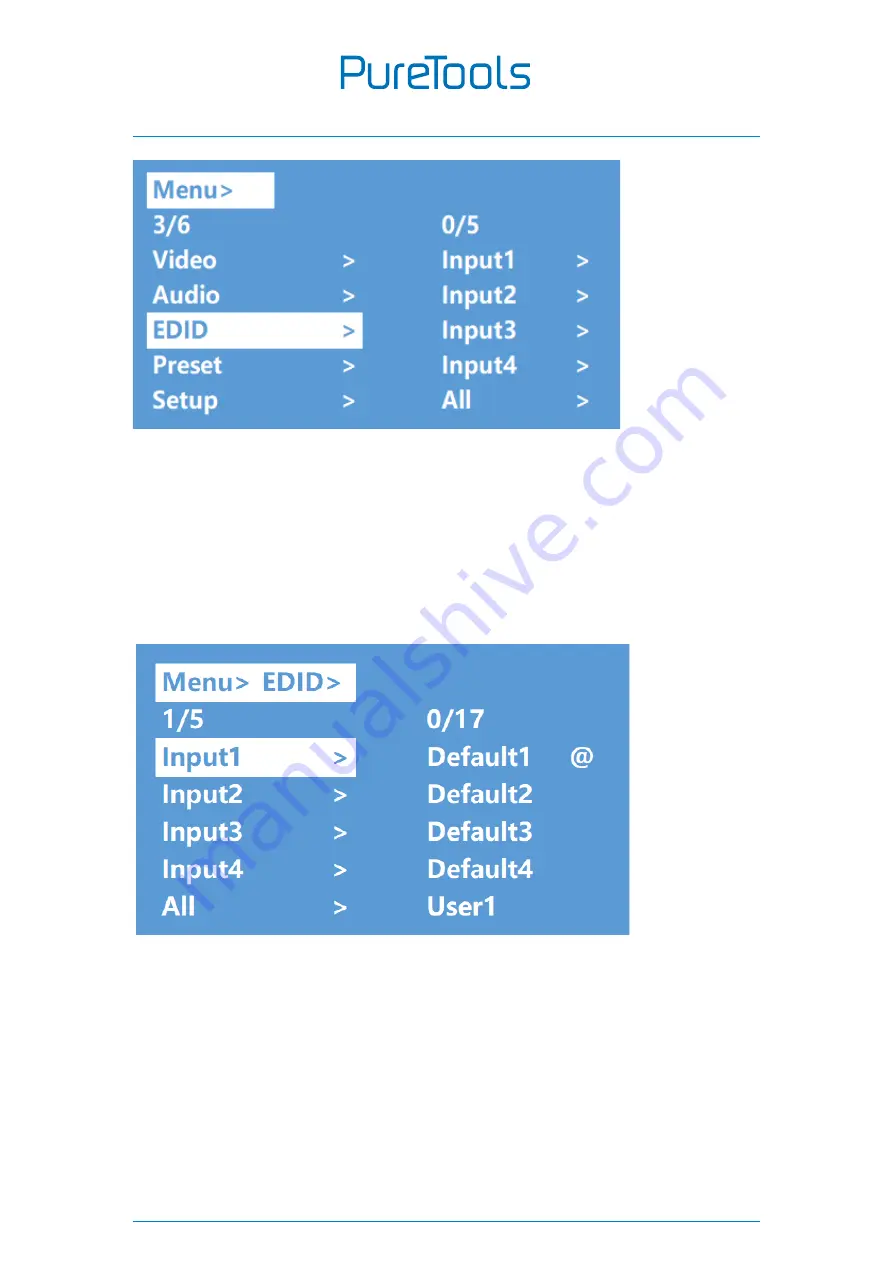
User Manual
PT-MA-HD44M
1
Example: switch default1 to output1:
Operation
:
1.
select “EDID” in main menu and press ”ENTER” button
2.
press “up and down” button to select “Input 1”
(
All = all inputs
)
3.
press "ENTER" button to enter the next sub-menu
4.
press “up and down” button to select “Default1”
,
the bottom color of the selected turn
to white, press “ENTER” to complete setting
5.
behind the selected EDID, it will show the max supported resolution, audio format and
audio channel.
Summary of Contents for PT-MA-HD44M
Page 19: ...User Manual PT MA HD44M 1 ...
Page 23: ...User Manual PT MA HD44M 2 ...
Page 24: ...User Manual PT MA HD44M 2 ...














































