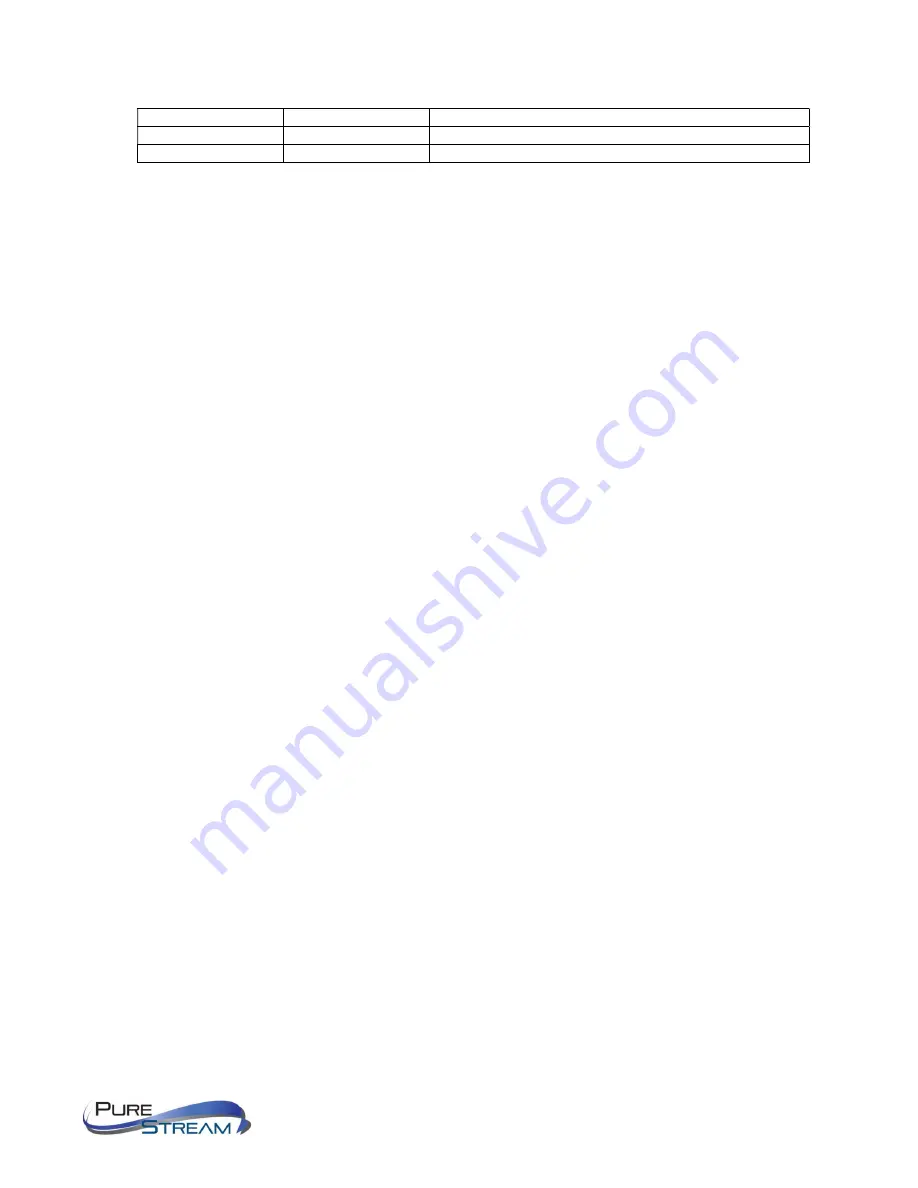
VIP-T300H-U USER MANUAL
VERSION 1.1
content
Enable
Disable
Monitor support HDCP 1.4
Don’t Care
Enable
Monitor support HDCP 2.2
Menu 50
Extender = RS-232 extender, Keypad = for RS-232 keypad or number key in terminal
software, Auxiliary = auxiliary mode debug, Console = system console debug
Menu 60
Fast Switch mode works best when: resolution, frame rate, scan mode
(interlaced/non-interlaced), color depth, color space, interface (HDMI/DVI), HDCP mode
(ON/OFF) all above are the same.
Disable:
Stop link before channel switch, will show black screen between switching, if
switching to a channel which does not exist it will show diagnostic Information.
Enable:
Keep link when channel switch, if switch to the channel which not exist may cause
screen freeze 1~2 seconds then show diagnostic Information.
Menu 61
Conflict Check will check existing TX channel number at booting, reconnection or
before switching.
Menu 62
Channel Name will show full name instead of number only, the position of channel
name is center of screen. Channel name can set by RS232 command or import from telnet
port.
Menu 75
Message Redirect forward MENU message to TX RS232 port (Auxiliary mode)
instead OSD.
Menu 76
Command Redirect run RS232 command from Web or telnet port (Auxiliary mode).
Menu 80~85
Fix selected function not follow the channel, only available when free routing
enabled.
Menu 90~103
Only available when video wall function enabled..


































