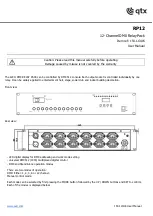PSP Products, Inc. | 8618 Phoenix Drive | Manassas, VA 20110 | pspproducts.com | 1-800-648-6802 | [email protected]
Revised: 9/23/2021
0000
To
0001
A
001
To
A
999
9 0001
To
9 999.9
Set Mode “A” to 0000 to disable dry contact
control of relay.
A = 0 Dry contact input disabled
A = 1 Dry contact closed relay closed
A = 2 Same as A0001 with 5 min delay
A = 3 Dry contact open relay closed
Set Mode “d” to a minimum of 000.2 to provide
12 second (2/10 Min) delay after power up
to allow power to stabilize. Increase time as
needed.
Set Mode “b” to 0000 to enable load lockout
mode on generator.
Ad = Delay for turning on relay with dry contact
input when modes A 0001 or A 0003 are
selected. Delay from 1 to 999 seconds. Set to
000 for no delay.
Set Mode “g” for the delay in minutes before
load is restored after generator is detected . For
multiple loads stagger restore times based on
priority of loads connected.
Set Mode “C” to 0001 to enable pre-set under
frequency cut off points or set to 0000 to
enable user adjustable under frequency cut off
settings. See advanced settings for adjustable
settings.
Set Mode “0” for the delay in minutes before
load is restored after an under frequency over
load event has occurred. This setting generally
mirrors Mode “g” above, however the delay
can be customized based on the devices under
control and priority of the load.
Quick Start Chart : Load Management (Under Frequency) on Generator Menu Settings
Quick Start Chart : Dry Contact Input Relay Control
A
0000
A
0000
c
0000
0000
A
000
0
0000
9
0000
0000
0001
A 0000
To
A 0003
A 0000
To
A 0003
c 0000
To
c 0001
000.0
To
999.9
0
000.1
To
0
999.9
Note: Upper Case C
SAK-60
Installation Programming Guide
Set To:
Mode
Adjustment Range
Adjustment Details
Set To:
Mode
Adjustment Range
Adjustment Details