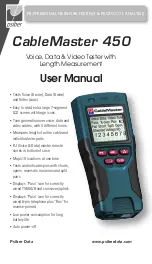3
ABOUT THIS MANUAL
Symbols & Icons
The following symbols, listed in Table 1, used throughout the manual or
in the display screen of the test unit to help you avoid personal injury and
potential damage to the test equipment.
Feature
Function
Continuity Testing
Discerns if the voice, data, and/or video cables
being tested have been wired correctly with
no faults.
ID Mapping
Identifies cables and determines their exact
location.
Tone Mode
Verifies cable wiring paths by sound.
Length Measurement
Determines the length of an entire cable and/
or individual wire pairs within the cable.
Symbol
Definition
Warning: Potential for personal injury
Caution: Potential for damage or destruction to equipment.
Voltage!
Voltage detection symbol. Immediately disconnect cables from
the main or remote tester.
Conformité Européenne. Conforms with European Economic
Area directives.
Disposal information
The CableMaster is a handheld device used by contractors, repair
technicians, and other authorized users to test, identify, and detect
potential faults in voice, video, and data cables. The CableMaster has the
added feature of length measurement, allowing you to measure the length
of a cable as a whole or by individual wire pairs located within a cable.
The test unit offers the following features:
!
Table 1.
Symbols and Icons