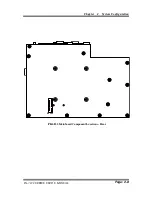Chapter 1 Introduction
PA-3122 SERIES USER
′
S MANUAL
Page: 1-7
4.
Good Care
a.
When the outside case gets stained, remove the stains using neutral washing
agent with a dry cloth.
b.
Never use strong agents such as benzene and thinner to clean the surface of
the case.
c.
If heavy stains are present, moisten a cloth with diluted neutral washing
agent or alcohol and then wipe thoroughly with a dry cloth.
d.
If dust is accumulated on the case surface, remove it by using a special
vacuum cleaner for computers.
Summary of Contents for PA-3122
Page 1: ...USER S MANUAL PA 3122 10 4 POS Terminal Powered by Intel Celeron J1900 Quad Core PA 3122 M1...
Page 165: ...Chapter 3 Software PA 3122 SERIES USER S MANUAL Page 3 106...
Page 189: ...Chapter 4 System Assembly PA 3122 SERIES USER S MANUAL Page 4 6...
Page 191: ...Chapter 4 System Assembly PA 3122 SERIES USER S MANUAL Page 4 8 With MSR 01 Without MSR 02...
Page 193: ...Chapter 4 System Assembly PA 3122 SERIES USER S MANUAL Page 4 10...
Page 195: ...Chapter 4 System Assembly PA 3122 SERIES USER S MANUAL Page 4 12...
Page 198: ...Chapter 4 System Assembly PA 3122 SERIES USER S MANUAL Page 4 15 02 01 Push...
Page 199: ...Chapter 4 System Assembly PA 3122 SERIES USER S MANUAL Page 4 16 Heatsink 05 02 01 03 04...
Page 201: ...Chapter 4 System Assembly PA 3122 SERIES USER S MANUAL Page 4 18...
Page 203: ...Chapter 4 System Assembly PA 3122 SERIES USER S MANUAL Page 4 20...
Page 210: ...Chapter 4 System Assembly PA 3122 SERIES USER S MANUAL Page 4 27 Without VFD Module 01...