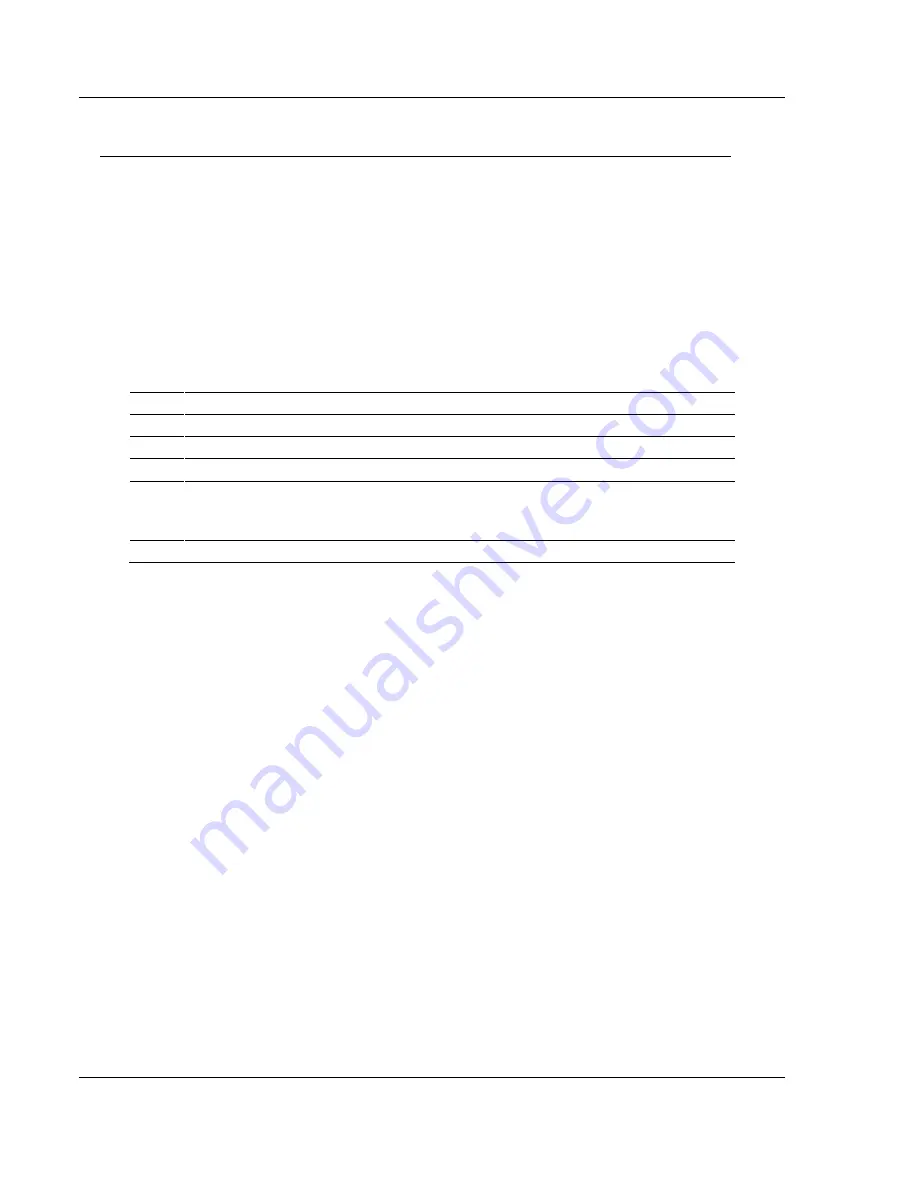
Reference
ProLinx-HART ♦ ProLinx Gateway
Driver Manual
HART Master with Analog I/O
Page 70 of 104
ProSoft Technology, Inc.
October 13, 2011
COMMAND 48 - Read Additional Transmitter Status
Description
This command gets extended information about the status of the Transmitter. This
information is specific for each transmitter.
Write Parameters
NONE
Floating Point Data Returned
NONE
Integer Data Returned
Word
High Byte
Low Byte
0
STATUS WORD
1
Additional Status (Byte 0)
Additional Status (Byte 1)
2
Additional Status (Byte 2)
Additional Status (Byte 3)
.
.
.
.
.
.
13
Additional Status (Byte 24)
0
















































