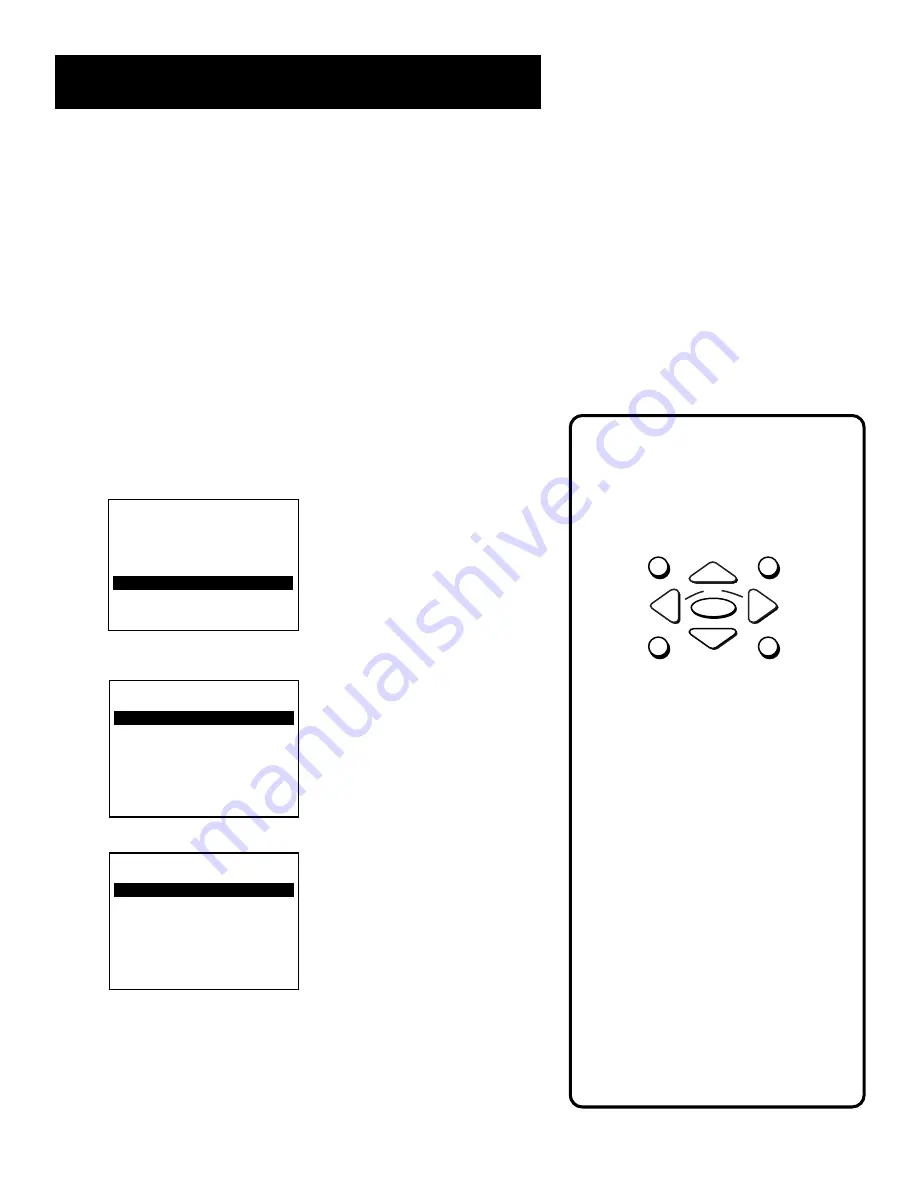
First Things First
6
•
Make sure the VCR indicator is on in the VCR display if you
connected your VCR using the IN (FROM ANT.) and OUT (TO TV)
jacks.
•
Check your connections.
If you choose to set up your VCR options individually rather than
setting them up in the Quickset Guide, then go to the next section.
Step 8: Access the Menus
The MENU, arrow and number buttons on the remote control
let you access, select, and change your VCR’s preferences. For
example, to turn the Auto Play feature on or off (see
Setting Up the
VCR for more information about Auto Play):
1. Press MENU to display the VCR MAIN MENU.
VCR MAIN MENU
1 VCR Plus+
2 Timer Recordings
3 Time
4 Channels
5 Setup
6 Preferences
7 Audio
8 Language
0 Exit
2. Press 6 to display the PREFERENCES menu
.
PREFERENCES
1 Remote Control: VCR1
2 Auto Play: ON
3 Auto TV/VCR: ON
4 EnergySaver: 2:00
5 Front Panel: AUTO
6 Tape Speed: SLP
7 Commercial Advance
0 Exit
3. Press 2 to switch BETWEEN Auto Play to ON or OFF.
PREFERENCES
1 Remote Control: VCR1
2 Auto Play: ON
3 Auto TV/VCR: ON
4 EnergySaver: 2:00
5 Front Panel: AUTO
6 Tape Speed: SLP
7 Commercial Advance
0 Exit
4. When you have made your choice, press 0 on the remote to exit
the Preferences menu and 0 to exit the Main Menu.
Once you understand how to use the menus, move on to the next
section.
Using the Arrow Buttons
Use the menu, arrow and OK buttons
on the remote control to access and
select menu items.
Pressing the MENU button will bring
up the Main Menu. When menus are
displayed, you can either select the
item you want by pressing the same
number button on the remote, or by
using the up and down arrows to
scroll through items highlighting
them. If you scroll through menu
items, you must press the OK button
to select it.
You also set some of the VCR’s
features (e.g., setting the clock) using
the on-screen displays and the remote
control arrow buttons in this way.
You also use the left and right arrows
when setting up a timer program.
These buttons move from one
location to another, such as moving
from hours to minutes
OK
MENU
CLEAR
GUIDE
INFO























