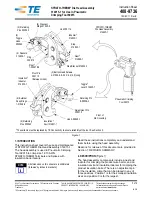22
USER GUIDE //
STRETCHER SUPPORT SERIES PB460 AND PB455
Review 2022/02
03
OPERATION
03.3.4 LATERAL DISPLACEMENT
All stretcher supports allow a lateral movement of 266mm to facilitate the movement of health technicians
inside the ambulance.
To carry out this movement, you must locate the pedal that is placed at the rear of the right side of the stret-
cher support (according to the direction of the ambulance).
Activate the pedal with your foot and accompany the movement by pushing or pulling the bench platform
sideways with your hands. Release the pedal when the base is in the desired position and move it slightly to
one side and the other to ensure that the carriage is locked in one of the 5 possible positions.
03.3.3 LOADING AND UNLOADING OPERATION
To carry out the loading or unloading operation of a stretcher, you must locate the two levers placed at the
back of the stretcher support (depending on the direction of the ambulance) or the hand control.
In the case of the levers, you will see by the indicative stickers that one of the controls is to place the stret-
cher support in the rest position and the other is to place it in the load position. In the case of the hand
control, see point 03.3.1 to know the different commands.
To carry out the loading and unloading operations, follow these steps:
LOAD
:
- Activate the loading position lever or push the button of the hand control. The platform will automatically
tilt and extract by gravity to the loading position.
- Open the ramp by pulling on it until you meet resistance.
- Load the stretcher until it is locked with the locking system.
- Fold the ramp by pushing it until it meets resistance.
- Activate the rest position lever or push the button of the hand control, and push the platform inwards
until it locks. The stretcher support will be automatically placed completely horizontal, in the rest position.
DOWNLOAD
:
- Activate the loading position lever or push the button of the hand control. The platform will automatically
tilt and extract by gravityto the loading position.
- Open the ramp by pulling on it until you meet resistance.
- Release the stretcher from the closure by activating the red lever and holding it until the third point of the
stretcher is free.
- Pull the stretcher and remove it completely from the stretcher support.
- Fold the ramp by pushing it until it meets resistance.
- Activate the rest position lever or push the button of the hand control, and push the platform inwards
until it locks. The stretcher support will be automatically placed completely horizontal, in the rest position.
03.3.2 EMERGENCY STOP BUTTON
There is an emergency button located on the back of the right side of the stretcher support.
Press it in case an emergency stop is required during any of the automatic movements of the bed.
ATTENTION: The platform extraction is done by gravity. The more inclined the stretcher
support is, the faster it will move. Pay attention to the movements of the stretcher support
at all times.
Summary of Contents for PB-460 Series
Page 1: ...USER GUIDE ELECTRIC STRETCHER SUPPORT SERIES PB460 AND PB455 Review 2022 02...
Page 2: ......
Page 12: ......