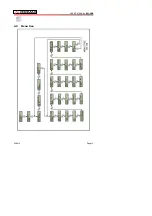USER’S MANUAL.
EN-106
Page 19
03-2012
1.-
To update you must click on the button "Updating File".
2.-
It opens a window to select and load the update file ("
PRO
"
extension). This file must be previously downloaded to the
computer. The update file can be downloaded from the
PROMAX
website.
3.-
Once the file is selected, the program will ask the user if he wants
to update the device software. If the answer is yes, it starts the
updating process.
4.-
As you passed the updating process, the circle will be completed.
The process ends when the circle is completely filled.
5.-
When the update finish a confirmation message appears and the
modulator must be restarted to recognize the new software.
5.2.3 Help
The Help window is as follows:
The help window has a window with a brief description of all the
editable parameters of the modulator.
It also has a dropdown menu where the user can select the language to
use in the program. The available languages are Spanish, English and
French.
Summary of Contents for EN-106
Page 2: ......
Page 4: ......
Page 6: ...USER S MANUAL EN 106 ...
Page 10: ...USER S MANUAL EN 106 03 2012 Page 4 ...
Page 20: ...USER S MANUAL EN 106 03 2012 Page 14 4 5 Menu tree ...
Page 27: ...USER S MANUAL EN 106 Page 21 03 2012 ...
Page 29: ...USER S MANUAL EN 106 Page 23 03 2012 ...
Page 32: ...USER S MANUAL EN 106 03 2012 Page 26 DESTINATION LABEL TECHNICAL SUPPORT SERVICE v1 0 0 ...
Page 33: ......
Page 34: ...PROMAX ELECTRONICA S L ...