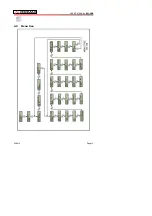USER’S MANUAL.
EN-106
Page 17
03-2012
The following list shows each tab and its function:
Configuration
: It allows you to modify, load, save, send and
receive parameters to / from the device. Parameters can be
changed individually or depending on the region / country.
Update
: It allows updating the device software.
Help
: It explains the meaning of every parameter and it allows
changing the language.
Each one of these functions is explained below.
5.2.1 Configuration
The configuration window is as follows:
It is divided into the following parts:
Dropdown menu
: From this menu you can select the country or region
whose standard parameters you want to send to the
device or modify.
Summary of Contents for EN-106
Page 2: ......
Page 4: ......
Page 6: ...USER S MANUAL EN 106 ...
Page 10: ...USER S MANUAL EN 106 03 2012 Page 4 ...
Page 20: ...USER S MANUAL EN 106 03 2012 Page 14 4 5 Menu tree ...
Page 27: ...USER S MANUAL EN 106 Page 21 03 2012 ...
Page 29: ...USER S MANUAL EN 106 Page 23 03 2012 ...
Page 32: ...USER S MANUAL EN 106 03 2012 Page 26 DESTINATION LABEL TECHNICAL SUPPORT SERVICE v1 0 0 ...
Page 33: ......
Page 34: ...PROMAX ELECTRONICA S L ...