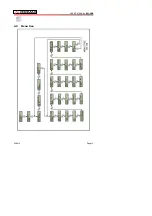USER’S MANUAL.
EN-106
03-2012
Page
18
Table of parameters
and values
:
This table lists all parameters and values associated
with the selected region or the values received from the
device. Some of these parameters are accessible only
through the Utility Configuration. Click on the text box
to change the parameter value. Depending on the type
of parameter the user should directly write a new value
or select the value from a dropdown menu.
Load option
:
It opens a window to select and load an XML file
extension, which contains the parameters values for the
modulator.
Save option
:
It opens a window to save an XML file extension with
the values of the current modulator parameters.
Receive option
:
It receives the parameters values from the modulator
and shows them on screen.
Send option
:
It sends the parameters values on screen to the
modulator.
5.2.2 Updating
The update window is as follows:
Summary of Contents for EN-106
Page 2: ......
Page 4: ......
Page 6: ...USER S MANUAL EN 106 ...
Page 10: ...USER S MANUAL EN 106 03 2012 Page 4 ...
Page 20: ...USER S MANUAL EN 106 03 2012 Page 14 4 5 Menu tree ...
Page 27: ...USER S MANUAL EN 106 Page 21 03 2012 ...
Page 29: ...USER S MANUAL EN 106 Page 23 03 2012 ...
Page 32: ...USER S MANUAL EN 106 03 2012 Page 26 DESTINATION LABEL TECHNICAL SUPPORT SERVICE v1 0 0 ...
Page 33: ......
Page 34: ...PROMAX ELECTRONICA S L ...