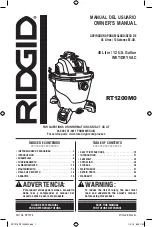- 11 -
Cleaning the Housing
WARNING
: Always switch off the appliance and disconnect it from the outlet before cleaning it.
ATTENTION
: Do not use Alcohol, cleaning or scouring agents to clean your machine, as these may damage the
appliance and its finish. Clean the outside of the housing using only a slightly damp washcloth.
Troubleshooting
WARNING
: Never use a defective appliance. Always switch off the appliance and disconnect it from the outlet before
you start to troubleshoot.
Fault
Possible Cause(s)
Solution
The vacuum will not turn on.
The plug is not connected to the
electrical wall outlet or the power
cord is damaged.
Insert the plug into an electrical
wall outlet and press the “on/off”
switch to engage the “on” position.
Or if the power cord is damaged,
replace with a new cord by an
authorized service center or
professional technician.
The vacuum is turned off.
Make sure the power button is
pressed down firmly, to ensure the