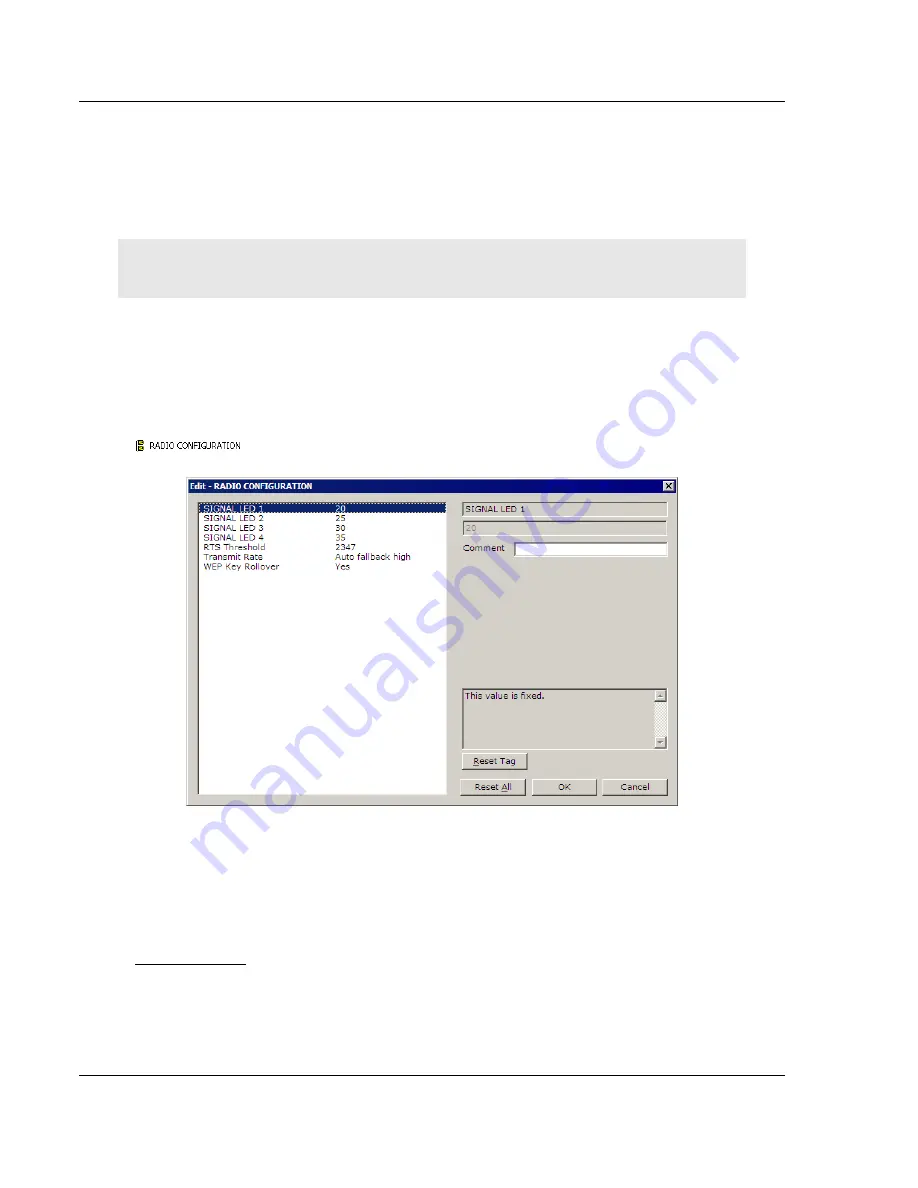
6201-WA-DFNT
♦
ProLinx Wireless
Configure the DFNT Client 151 Module
High Speed Wireless EtherNet/IP Gateway
Page 24 of 45
ProSoft Technology, Inc.
August 12, 2008
In the sample application, this radio's IP address is set to
172.16.10.91
. In our
sample application, the 6202-WA-DFNT-DFCM3 Primary Client IP address is set
to 172.16.10.91, so here we used the next IP address in the range which
happens to be 90. When you build your own application, you will have to modify
the Radio Default Gateway, Network Name (SSID), and Station Name to suit
your needs.
Note: All modules must have the same Subnet Mask, Default Gateway, and Network Name (SSID)
if they are all located on the same network.
The PWP Driver Manual located on the ProLinx Solutions CD describes each
parameter. If you are making changes, be sure to save your changes before
moving on to the next step.
4.1.2 Radio
Configuration
Expand the Wireless Configuration section and double-click on the
icon.
The default Signal LED 1 through 4 parameter values are fixed and cannot be
modified. If you need to change the values for the remaining parameters in this
dialog box, make sure to save your changes before moving on to the next step.
As you select each parameter, the help text area in the lower right area of the
dialog box displays information to help you make your selections.
RTS Threshold
60 to 2347
RTS/CTS handshake threshold byte count. Less than 60 will interfere with control
packets.






























