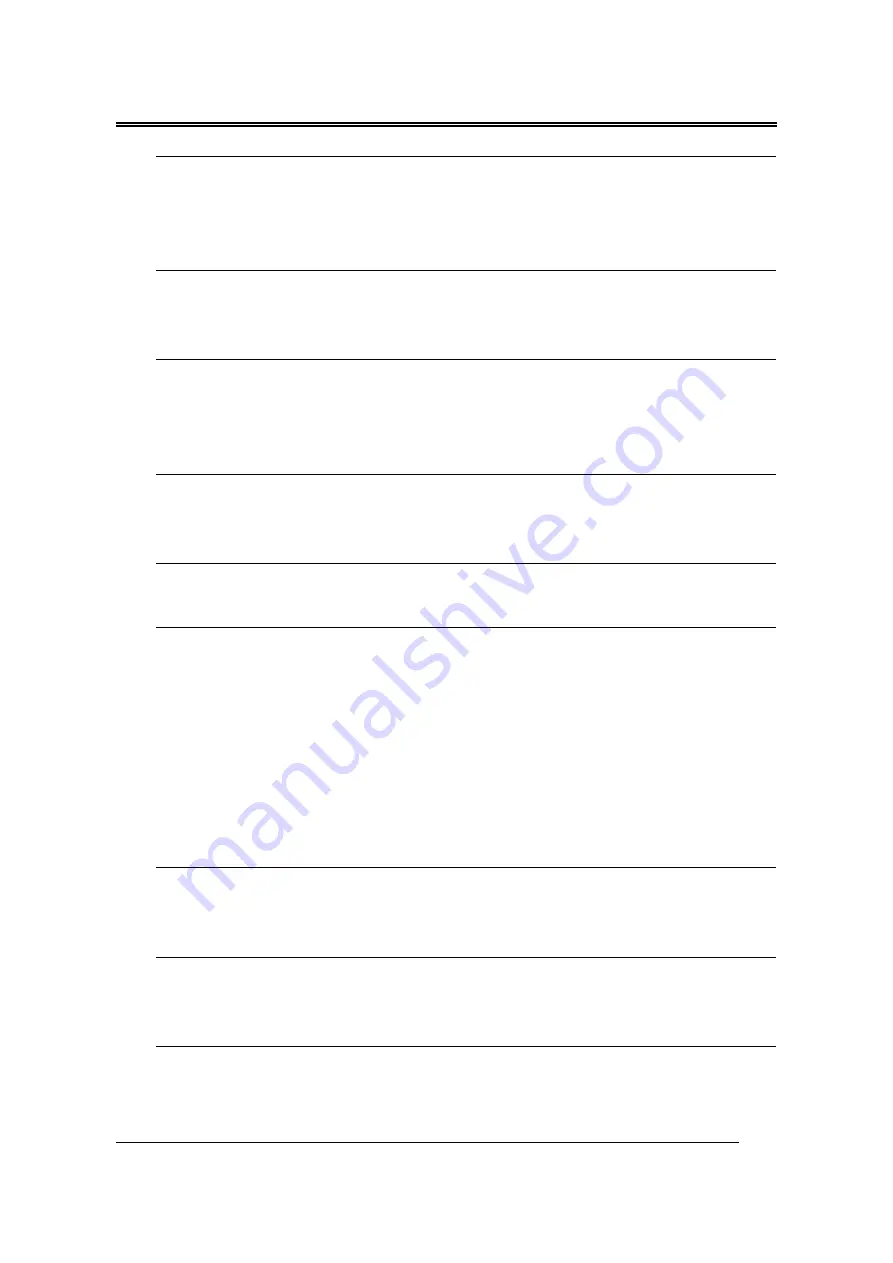
B687
37
Standby Mode
D
efa
ult: Disable
When enabled and after the set time of system inactivity, the fixed disk drive
and the video would be shut off while all other devices still operate at full
speed.
Suspend Mode
D
efault: Disable
If you have selected User Define for the Power Management item, you can
set this item to a selection of timeouts from 20 seconds to 40 minutes.
HDD Power Down
D
e
fault: Disable
You can use this item to set a timeout for a hard disk powerdown. You can set a time
from I to 15 minutes. If the hard disk is inactive for the time specified, it will power
down. It will automatically return to full power when it is next accessed.
Throttle Duty Cycle
D
e
fault: 62.5%
When the system enters Doze mode, the CPU clock runs only part of time.
You may select the percent of time that the clock runs.
PCI/VGA Act-Monitor
D
efault: Enabled
When Enabled, any video active restarts the global timer for standby mode.
Soft-off by PWR-BTTN
D
efault: Instant-off
Under ACPI (advanced configuration and power interface) the system can be
turned off mechanically (by the power button) or it can undergo a software
power off. If the system has been turned off by software, the system can be
resumed by a LAN, MODEM or ALARM wake up signal. This item allows
you to define a software power off using the power button. If the value is set
to Instant-Off, the power button will automatically cause a software power
off. If the value is set to Delay 4 Sec. the power button must be held down for
a full four seconds to cause a software power off.
CPUFAN off In Suspend
D
efault: Enabled
Enabled: under suspend mode, the CPU FAN will be turn off.
Disabled: suspend mode will not turn off CPU FAN.
PowerOn by Ring
D
efault: Enabled
Enabled: when system in suspend mode, it can be wake up by modem.
Disabled: it cannot be wake up by modem.
Resume by Alarm
D
efault: Disabled
When Enabled, two additional lines will be added to the screen Date (of






















