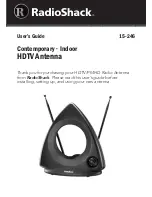Section 2
Installation and connections
2.1 Unpacking
After unpacking, immediately report any damage to the delivering carrier or dealer.
Keep the shipping cartoon.
2.2 Power supply connection
Connect the power cable and switch power on, display will show PHH and 110. Switch power OFF.
2.3 Rotator control cable preparation & connection
Before installing the rotator inside a tower, you need to prepare male connector for remote
control cable, make all connections and test rotator operation throughly on the ground, as described
below.
Connect the rotator and control box with a 5-core control cable. Two cores are used for the
motor DC power supply, and three for the position reading potentiometer. If the diameter of the control
cable is too thin, it will limit the voltage and reduce the torque.
Do not use cable with less than 0.5 mm² of section area.
Before connecting rotator and controller, make sure that power switch is OFF.
Cable plug
Motor terminals board
Wire no. 1
must be connected to
1 (VDC motor power) >= 1mm²
Wire no. 2
must be connected to
2 (VDC motor power) >= 1mm²
Wire no. 3
must be connected to
3 (P to pot central lead)
Wire no. 4
must be connected to
4 (+5 Vdc pot lead)
Wire no. 5
must be connected to
5 (0 Vdc pot lead/GROUND)
Warning: Improper wiring can result in damage to the rotator
circuitry when the power is swiched on
.
THIS IS NOT COVERED BY THE WARRANTY.
2.4 Rotator cable inspection
Ensure the cable is correctly wired before connecting it to the controller.
Cheking the rotor cable you need a digital multimeter.
Rotator truth table
Pins 1 and 2 (DC motor resistence = 4 ~19 ohm)
Pin 1 and 2 to ground = open
Pins 1-2 to pins 3-4-5 = open
Pins 3 and 4 = ~ 2.06K (positive wiper to potentiometer)
Pins 3 and 5 = ~ 7.65K (negative wiper to potentiometer)
Pins 4 and 5 = ~ 10K (entire potentiometer)
Pins 3-4-5 to ground = open
Those values are valid when rotator is pointing North, a small tollerance is acceptable.
If you don’t see these values, check your cable connections.
Use truth table each time you notice something wrong on your controller.
2.5 Preinstallation check
! Warning,
use only CW and CCW
switch while preinstallation check is in progress.
Switch power ON, display will show PHH and after than the rotator position.
If display shows 110. or 2.50, check the connection cable.
Fully depress the CW lever switch for 1-2 seconds. the rotator should start to move in the CW
direction. Release the switch and try the same test for CCW. The opposite rotation will be a little
delayed by the preset delay time, which is normal. Note the controller display during this test. The
9