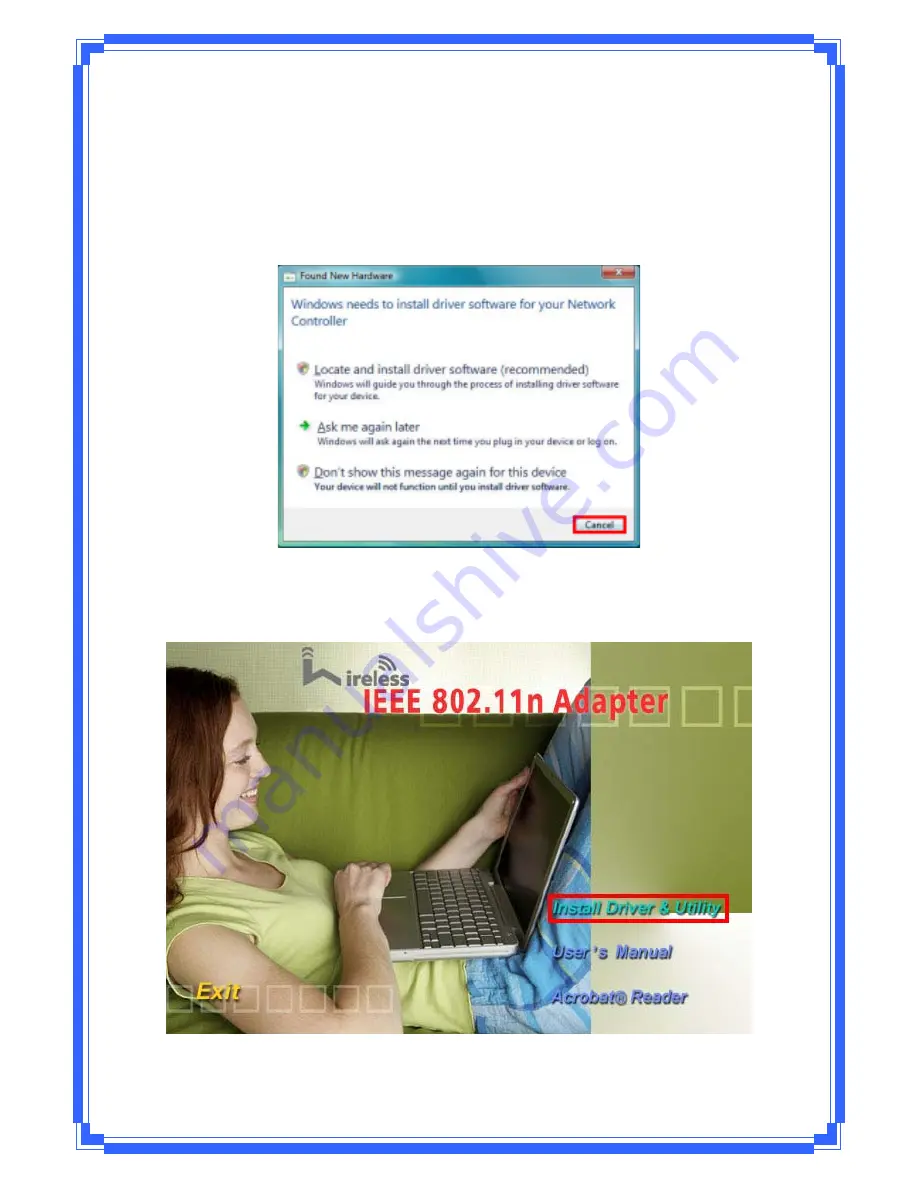
7
2. Installation
Procedure
Note:
IfyouhaveinstalledtheWirelessAdapterdriver&utilitybefore,pleaseuninstallthe
old
versionfirst.
STEP1:
Found
New Hardware Wizard
is
displayed
after
the
adapter
is
installed
and
the
computer
is
restarted.
Please
click
Cancel
to
continue.
STEP2:
Insert
Installation
CD
into
CD
Ͳ
ROM
drive
then
windows
below
will
appear.
Click
Install
Driverto
begin
device
driver
installation.
Summary of Contents for WPE71RL
Page 1: ...IEEE 802 11n Wireless PCI Express Adapter User s Manual February 2010 WPE71RL...
Page 17: ...15 STEP5 AP1 is successful connected...
Page 23: ...21 WMM Page WPS Page CCX Page About Page...
Page 51: ...49 Step 3 Select WAN adapter...
Page 53: ...51 Step 6 Click Switch to STA mode to close SoftAP function Step 7 SoftAP function is closed...
























