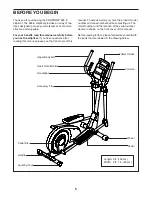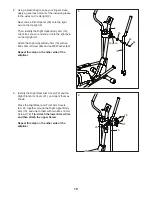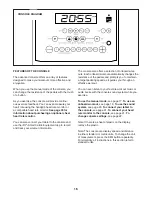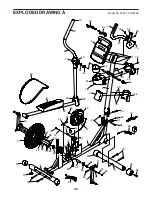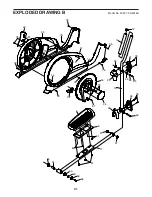18
You can also customize the scan mode to display
only the desired workout information in the
repeating cycle.
To customize the scan mode, first press the
Display button repeatedly until the workout
information that you want to add to or remove from
the scan cycle appears in the display.
Next, press the Add/Remove button (C) to add or
remove that workout information from the scan
cycle. When workout information is added, its
indicator will turn on in the display. When workout
information is removed, its indicator will turn off.
Then, press the Scan button to turn on the scan
mode.
Note: The console will show your heart rate in the
scan cycle automatically whenever it detects a
pulse from a heart rate monitor.
To change the volume
level of the console,
press the Vol increase
and decrease buttons.
To pause the console, simply stop pedaling or
press the End button. When the console is paused,
the time will flash in the display. To continue your
workout, simply resume pedaling.
To end the workout, press the End button
repeatedly.
Note: The console can show speed and distance
in standard or metric units of measurement. To
change the unit of measurement, press the St/M
button.
5. Measure your heart rate if desired.
You can measure your heart rate using either the
handgrip heart rate monitor or an optional chest
heart rate monitor (see page 20 for infor-
mation about the optional chest heart rate
monitor). Note: The console is compatible with
BLUETOOTH
®
Smart heart rate monitors.
Note: If you use both heart rate monitors at the
same time, the BLUETOOTH Smart heart rate
monitor will have priority.
If there are sheets
of plastic on the
metal contacts (E)
on the handgrip
heart rate monitor,
remove the plastic.
To measure your
heart rate, hold
the handgrip heart
rate monitor with
your palms resting
against the contacts. Avoid moving your hands or
gripping the contacts tightly.
When your pulse is detected, your heart rate will be
shown in the display. For the most accurate heart
rate reading, hold the contacts for at least 15
seconds.
If the display does not show your heart rate, make
sure that your hands are positioned as described.
Be careful not to move your hands excessively or
to squeeze the contacts tightly. For optimal perfor-
mance, clean the contacts using a soft cloth; never
use alcohol, abrasives, or chemicals to clean
the contacts.
6. When you are finished exercising, the console
will turn off automatically.
If the pedals do not move for several seconds, the
console will pause and the time will flash in the
display. To resume your workout, simply resume
pedaling.
If the pedals do not move for several minutes and
the buttons are not pressed, the console will turn
off and the display will be reset.
Note: The console features a demo mode,
designed to be used if the elliptical is displayed in
a store. If the demo mode is turned on, the con-
sole will not turn off and the display will not be
reset when you finish exercising. To turn off the
demo mode, see HOW TO CHANGE CONSOLE
SETTINGS on page 22.
E
Summary of Contents for 23937.0
Page 4: ...4 UTS STANDARD SERVICE PLANS...
Page 28: ...28 NOTES...