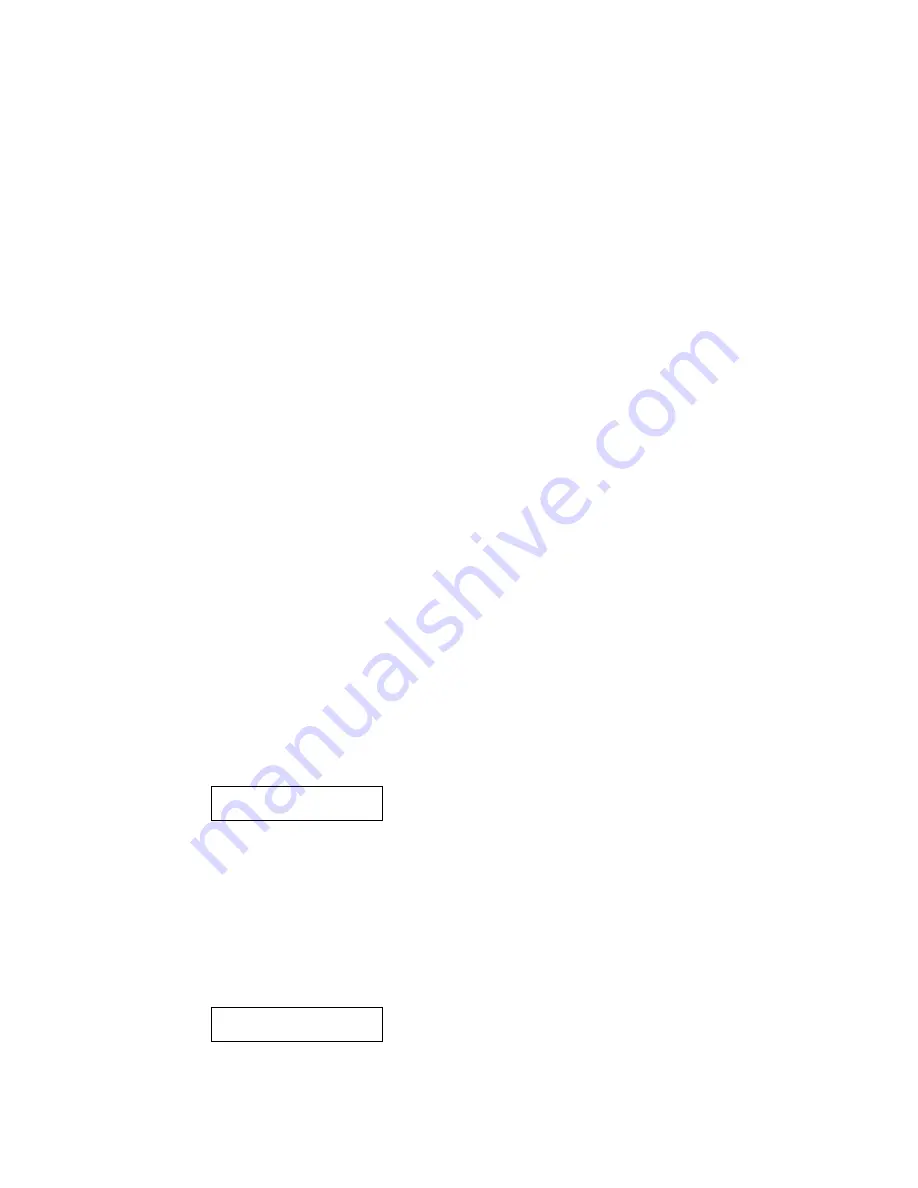
USING THE OPTIONAL SETUP MODULE
INTRODUCTION
The optional Setup Module is a small cartridge that plugs directly into the RS-232 Serial connector on the
rear of any PrintMaster 860 Series printer. This module is used to store a second copy of the current Setup
configuration of the printer. This may then be used to restore settings after a printer is serviced or to copy
the same configuration settings to another printer. These uses are discussed immediately following the
installation instructions.
SETUP MODULE INSTALLATION
To install the Setup Module, perform the following steps.
1. Turn off power to the printer.
2. Disconnect the cable plugged into the serial port if one is present.
3. Plug the Setup Module into the serial port.
4. If a cable was present in step 2, reconnect it to the connector on the rear of the Setup Module.
5. Turn on power to the printer.
6. If this is not the first time the Setup Module has been connected to a printer, the printer will proceed
with step 7.
If this is the first time the Setup Module has ever been attached to a printer, the printer will
temporarily display the following message and the
ONLINE
indicator will be yellow. When the
message disappears, installation is complete and the printer will continue with its normal power up
procedure.
Initializing
Setup Module
7. The printer will now compare the configuration data in its internal memory to the data in the Setup
Module. If the data are not an exact match, the printer will proceed with step 8.
If the data in the printer and the data in the module are an exact match, installation is complete and
the printer will complete its power up procedure.
8. The printer has now determined that the data in the Setup Module does not exactly match the data in
the printer’s internal memory. The printer will now display the following message, the
ONLINE
indicator will flash yellow and the bell will beep to get the operator’s attention. Proceed to step 9.
New Setup
Module Detected
47
Summary of Contents for PrintMaster 860
Page 4: ......
Page 8: ......
Page 42: ......
Page 44: ......
Page 46: ......
Page 50: ...U S I N G R E M O T E S E T U P 44...
Page 52: ......
Page 56: ......
Page 58: ......
Page 65: ...ASCII CHARACTER TABLES Epson FX Font Character Set PC Font Character Set 59...
Page 67: ...A S C I I C H A R A C T E R T A B L E S OCR A Font Character Set OCR B Font Character Set 61...
Page 68: ...A S C I I C H A R A C T E R T A B L E S ML Euro 858 ML 850 62...
Page 72: ......
Page 75: ...69...






























