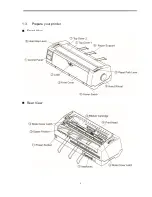1
TABLE OF CONTENTS
1
Printer at a glance .................................................................................................................................. 1
1.1
Unpacking the printer..................................................................................................................... 1
1.2
Remove transport locks ................................................................................................................. 1
1.3
Prepare your printer ....................................................................................................................... 2
1.4
Parts description ............................................................................................................................ 4
2
Installation .............................................................................................................................................. 5
2.1
Placing the printer .......................................................................................................................... 5
2.2
Connecting the printer.................................................................................................................... 5
2.2.1
Parallel interface (IEEE 1284) ............................................................................................. 6
2.2.2
USB 2.0 (Full Speed) ........................................................................................................... 6
2.2.3
Ethernet ............................................................................................................................... 6
2.2.4
Serial Interface (RS-232C) as option .................................................................................. 7
2.2.5
Connecting the power.......................................................................................................... 7
2.2.6
Switch on the printer ............................................................................................................ 7
2.3
Installing the ribbon cartridge......................................................................................................... 8
3
Installing the paper ............................................................................................................................... 10
3.1
Adjusting the print gap for various form thicknesses................................................................... 10
3.2
Paper path introduction.................................................................................................................11
3.2.1
Cut sheet paper handling (front friction only) .....................................................................11
3.2.2
Fanfold paper handling ...................................................................................................... 12
3.2.3
Top-Of-Form adjustment.................................................................................................... 16
4
Control Panel Operation ........................................................................................................................... 17
4.1
This section left intentionally blank...................................................................................................... 17
4.2
Operation of the LCD Panel .............................................................................................................. 23
4.2.1
The LC display................................................................................................................... 23
4.2.2
Online mode ...................................................................................................................... 24
4.2.3
Offline mode....................................................................................................................... 24
4.2.4
Setup mode ....................................................................................................................... 25
4.2.5
Power on functions ............................................................................................................ 25
5
Setting parameters for the printer............................................................................................................... 26
5.1
This section left intentionally blank.............................................................................................. 26
5.2
Setting the parameters through the LCD Panel........................................................................... 29
5.2.1
Enabling access to menu mode ........................................................................................ 29
5.2.3
Menu configurations .......................................................................................................... 30
5.2.4
Menu handling ................................................................................................................... 32
5.2.5
Selecting the LC display language .................................................................................... 33
5.3
Menu structure ............................................................................................................................. 34
5.4
Full list parameters setting ........................................................................................................... 35
5.4.1
Menu Configuration list ...................................................................................................... 35
5.4.2
Advanced Menu................................................................................................................. 42
5.5
Display messages ........................................................................................................................ 45
5.5.1
This section left intentionally blank.................................................................................... 45
5.5.2
Messages LCD Panel ........................................................................................................ 46
6
Web Panel and Internal Ethernet Interface.......................................................................................... 47
6.1
Summary...................................................................................................................................... 47
6.1.1
Introduction ........................................................................................................................ 47
6.1.2
Supported Environments ................................................................................................... 47
6.1.3
Network Interface and Cabling .......................................................................................... 47
6.1.4
Connecting the Printer ....................................................................................................... 47
Summary of Contents for PrintMaster 700 Series
Page 1: ...PrintMaster 700 Series Printer...
Page 2: ......
Page 11: ...2 1 3 Prepare your printer n Front View n Rear View...
Page 12: ...3 n For Fanfold n For Cut Sheets...
Page 23: ...14 3 2 2 2 Rear tractors for fanfold...
Page 24: ...15 3 2 2 3 Top pull tractors for fanfold For the steps and please refer to the 2 3...
Page 27: ...18 This page left intentionally blank...
Page 28: ...19 This page left intentionally blank...
Page 29: ...20 This page left intentionally blank...
Page 30: ...21 This page left intentionally blank...
Page 31: ...22 This page left intentionally blank...
Page 36: ...27 This page left intentionally blank...
Page 37: ...28 This page left intentionally blank...
Page 40: ...31 Menu Printout...
Page 85: ...76 7 Addendum 7 1 Character Set standard character set 1 standard character set 2...
Page 86: ...77 IBM character set 1 IBM character set 2...
Page 87: ...78 OCR A character set 1 OCR A character set 2...
Page 88: ...79 OCR B character set 1 OCR B character set 2...
Page 119: ...110 9 2 Non Scalable Fonts Code Pages and National Character Sets...
Page 120: ...111...