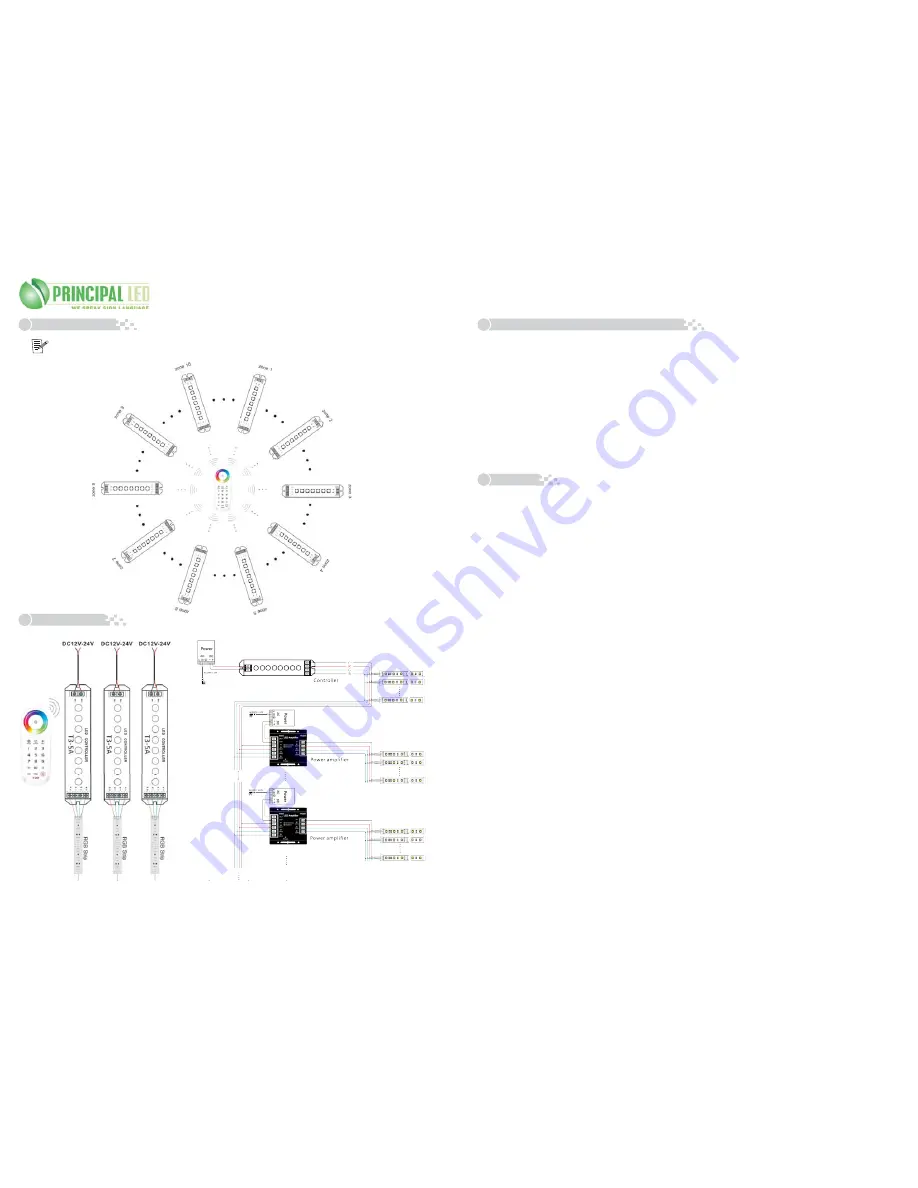
8. Wiring Diagram:
T3M 2.4
G LED RGB Controller Manual
T3M 2.4
G LED RGB Controller Manual
The receivers can be divided into 1~10 zones within effective distance(1pc receiver per zone), no wiring
needed between the receivers.
7. System Diagram:
9. The Charging Methods for Remote Control:
1. When charging, please connect USB cable to the mobile charger or computer with the USB interface.
4. Red indicator light flickers meaning low battery and need to be charged. charging in low battery will affect life of
battery.
3. No memory effect in the lithium battery of remote control. Follow the standard charging procedure even for the first
three times, no need over charge.
2. The blue indicator light flickers while charging, and turns green means the charging is completed. The remote
control can be chargeable even at the OFF state, on which the indicator light is black.
5. The remote should be full charged and stored under low cold drying while a long time without being operated.
And please full recharge every 3 months.
10. Attention:
1. The product shall be installed and serviced by a qualified person.
7. If a fault occurs please return the product to your supplier. Do not attempt to fix this product by yourself.
6. Ensure all wire connections and polarities are correct before applying power to avoid any damages to the LED lights.
5. Please ensure that adequate sized cable is used from the controller to the LED lights to carry the current.
Please also ensure that the cable is secured tightly in the connector.
4. Please check if the output voltage of any LED power supplies used comply with the working voltage of the product.
3. Good heat dissipation will prolong the working life of the controller. Please ensure good ventilation.
2. This product is non-waterproof. Please avoid the sun and rain. When installed outdoors please ensure it is
mounted in a water proof enclosure.
Summary of Contents for T3M RGB
Page 1: ...T3M RGB CONTROLLER...






















