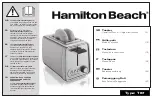SETTING TOAST TIMES
(See figure 6.)
The toaster is preset at the factory for a 35 second
toasting time and a 420° F toasting temperature on
both platens. Temperature settings using commercial
bakery buns are:
35 seconds 420° F
45 seconds 410 ° F
55 seconds 400° F
Settings may have to be adjusted because sugar within
the product being toasted may vary from bakery to
bakery.
1. On the lower control box panel, locate and lift the
sliding door marked TIMER ADJ (A). Behind the
door are three red LED’s (B) each denoting a bun
toasting time setting of either 35 sec, 45 sec or 55
sec.
IMPORTANT:
There should be only one time setting
light on.
2. Behind the TIMER ADJ (A) door there is a small
PUSH BUTTON SWITCH (C). The bun toasting
time can be set or changed whenever the toasting
cycle is NOT active (i.e. when the red timer light
(D) is not lit).
3. Press and hold the TIMER ADJ (A) button in for 5
seconds until an audio alarm sounds. At this point
the next bun toasting time light will turn on. Re-
lease and press the TIMER ADJ (A) button until the
desired bun toasting time for your product is
selected.
4. Activate toaster timing cycle by pulling the handle/
lever assembly forward and down. After selected
time (35, 45, or 55 seconds) has elapsed the
audible alert will sound and the “bun ready light”
will come on.
SETTING TOAST TEMPERATURES
(See figure 7.)
To properly calibrate and set cooking temperatures
the following tools are required:
!
“K” Type Pyrometer
!
Thermo - Electric Patch Cord #SF001-250
!
Flat Blade Screwdriver
1. Locate the two yellow–colored temperature probe
jacks (A) on the upper and lower control boxes.
2. Plug one end of the Patch Cord into the tempera-
ture probe jack (A) of either the upper or lower
control box depending on which platen you are
calibrating first. Plug the other end of the patch
cord into the “K” type pyrometer.
3. Directly beneath the temperature probe jack (A) on
the lower control box are the two platen tempera-
ture control potentiometers (B), labeled upper adj
and lower adj for upper platen and lower platen.
Next to each temperature control potentiometer is a
yellow indicating light (C) (upper header and lower
heater). These indicating lights will be lit when
power is being supplied to the corresponding
platen. Thus these lights will cycle on/off as the
corresponding platen temperature is being con-
trolled.
4. To set a temperature use the flat blade screwdriver
to turn the temperature control potentiometer (B).
Turning the pot clockwise will increase the platen
temperature counterclockwise to decrease.
5. Observe the potentiometers temperature display
and note the temperature at the point when the
Yellow heater indicator light (C) of the correspond-
ing platen turns off. This temperature is considered
the calibration temperature.
IMPORTANT:
Toasting temperatures will vary by bread
product so your calibrated temperature may vary for
different products.
6. Remove the patch cord from the toaster temperature.
POWER
TIMER
TIMER ADJ
TEMPERATURE
PROBE
UPPER
HEATER
LOWER
HEATER
55 Sec
45 Sec
35 Sec
C
B
D
A
figure 6
POWER
TIMER
TIMER ADJ
TEMPERATURE
PROBE
UPPER
HEATER
LOWER
HEATER
55 Sec
45 Sec
35 Sec
C
B
A
figure 7
3
Summary of Contents for Excalibur 411-SL Series
Page 12: ...WIRING DIAGRAM 12...