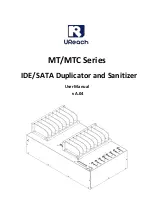- 70 -
13.4
Device Info
By entering this menu, you will be able to see the
information for devices built inside your duplicator. That
information includes but limited to manufacture, model
number, etc.
13.5
Load Default
This function will reset all of the options back to
manufacture’s default. You can perform this function if
your duplicator is acting abnormal.
13.6
Update Firmware
This function will update the software of your duplicator.
To update, you need to insert manufacture Certified
Update CD into the Reader and select this function by
pressing “>>” button. We strongly suggest you to not
upgrade your duplicator’s firmware unless your
duplicator is getting unstable.
14.
Account Management
This feature allows you, the administrator, to have the power to:
1.
Create user accounts and passwords to prevent
unauthorized use of this duplicator.
2.
Edit existing user account information, including name and
password.
3.
Delete existing user account(s).
4.
Enable/Disable this feature.
For more information, please refer to
“Tutorial Guide XI –
Introduction to Account Management Feature.”
15.
Shutdown
This function will make sure it is safe to turn off your
duplicator. Once you see “Ready to Power OFF” message,
then you can safely turn off the machine via Power Switch.