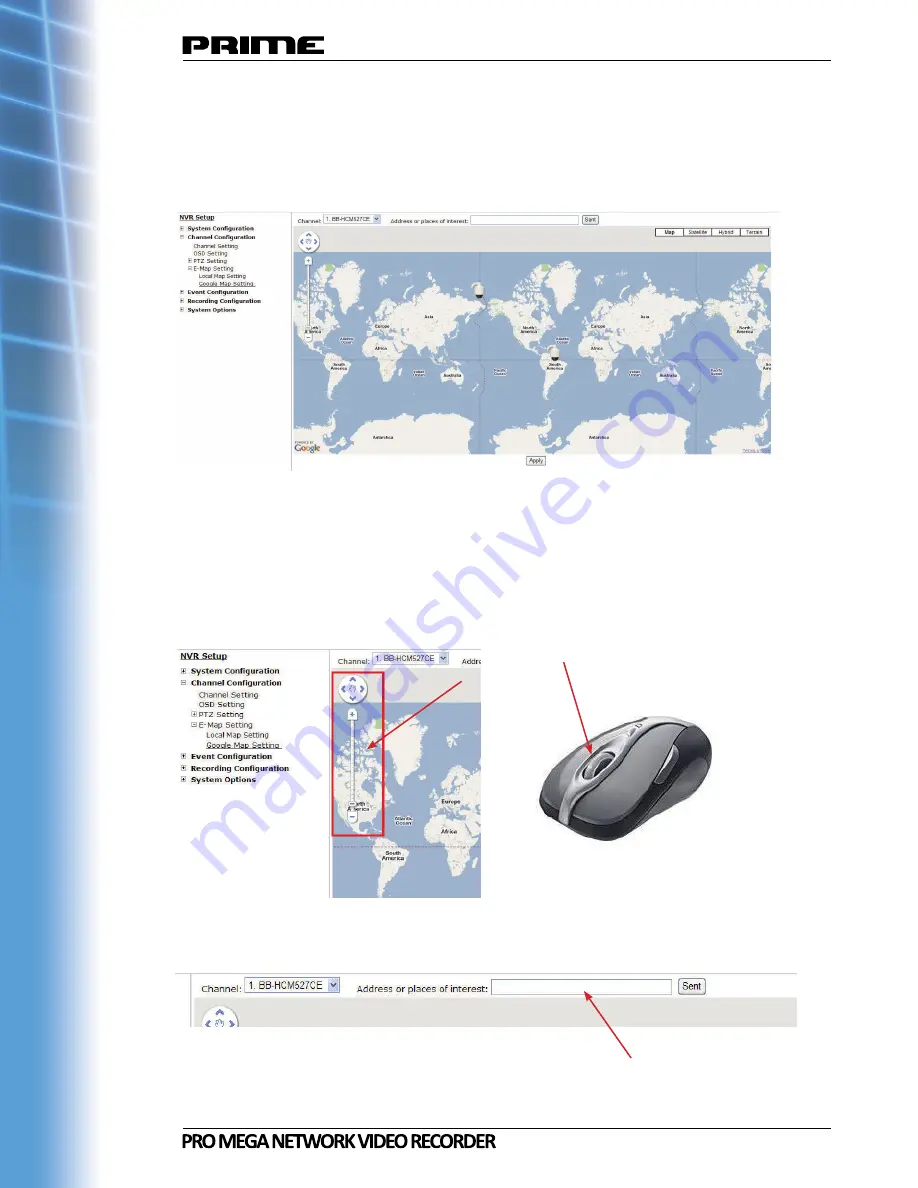
69
3.2.5.2 Google Map Setting
The Google Map monitor is a similar function to the aforementioned E-Map
monitor. It is useful if you are managing multiple cameras from different loca-
tions.
To configure locations of each camera, first determine the location you’d like
to place the camera to on the map. You can do so by:
1. Zoom in to a smaller area by using the zoom control bar on the map
2. Zoom in to a smaller area by using the mouse scroll button
You can also go to a specific place on the map by entering its address or the
name of the place in the “Address or places of interest” field:
















































