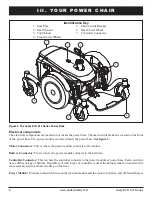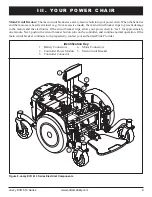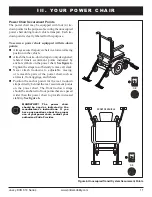Jazzy EVO 614 Series
www.pridemobility.com
5
Read and follow the information in the owner’s manual.
I I . S A F E T Y
PRODUCT SAFETY SYMBOLS
The symbols below are used on the power chair to identify warnings, mandatory actions, and prohibited actions.
It is very important for you to read and understand them completely.
NOTE: There are more warnings identified and explained in the Consumer Safety Guide that is included with
your power chair. Please become familiar with all the warnings and safety information found in the Consumer
Safety Guide and refer to this resource often.
Locked and in drive mode
Unlocked and in freewheel mode
Place unit on level ground and stand to one side when changing from drive mode to
freewheel mode or freewheel mode to drive mode.
Power Chair information label
Manufactured in
Class II Equipment
Indicates UNOCCUPIED power chair securement points.
Indicates that power chair with a similar label is not rated for
occupied transit.
OR
OR
OR
OR
OR