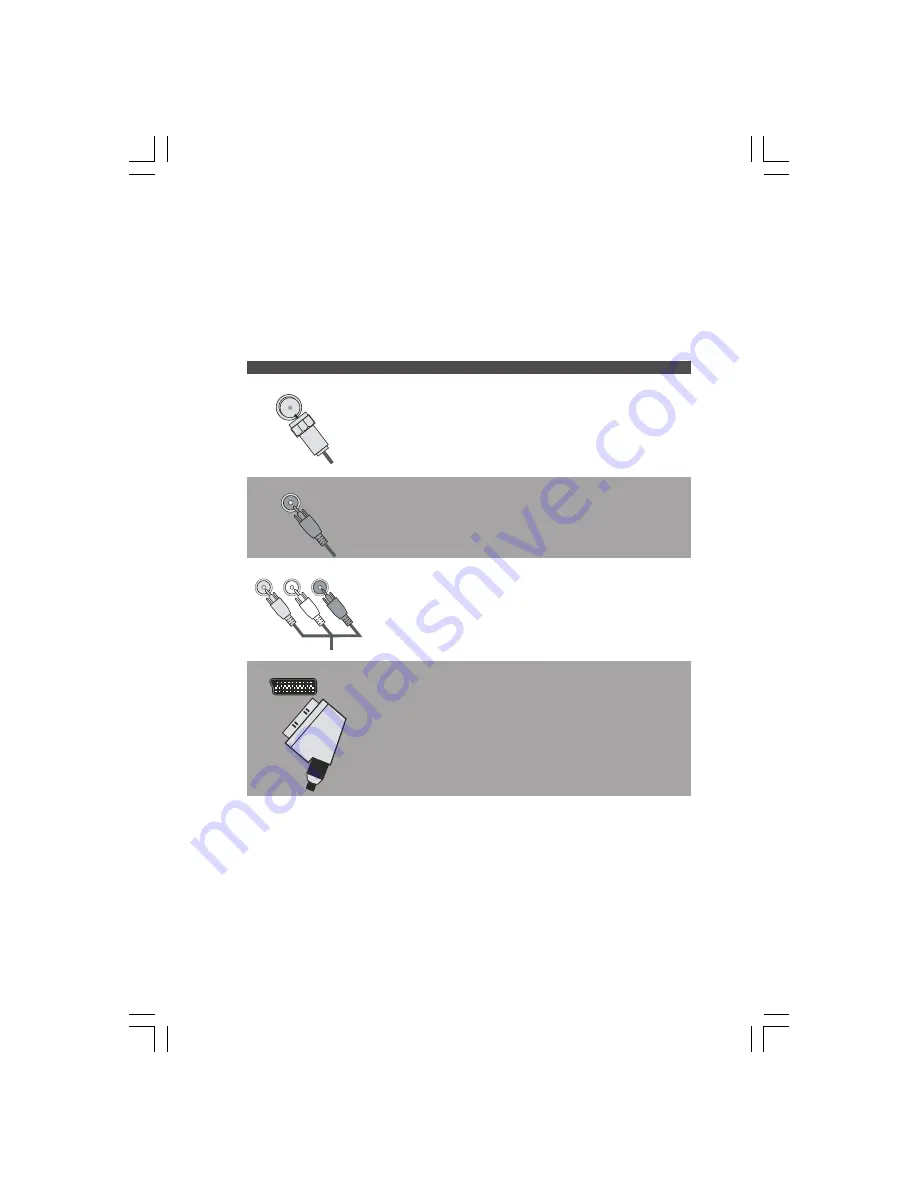
19
PRESTIGIO P323MW / P373MW
ENG
4 Connecting External Devices
4.1 Understanding Video Connections
Your LCD TV is equipped with the latest technology for connecting video source devices such as DVD players, analogue
cable TV, digital set top boxes and gaming consoles. You can choose the appropriate connections depending on the
devices that you are connecting and the level of display quality you are trying to achieve.
Connector and Cable
Description
Coaxial (RF)
Analogue video and audio signals are transmitted via a single cable to
an F-type connector on the video source device.
Composite Video
Composite video is the standard that connects almost all consumer video equipment
- TVs, laser disc players, VCRs, camcorders and gaming consoles. Composite video
combines the three basic elements of a video picture (colour, brightness, and
synchronization data) into a single combined (“composite”) signal.
Component Video
Component video takes the advancement from composite (1-signal) to S-Video
(2-signals) a step further. It carries the Y, R-Y, and B-Y signals separately. Use
component video to take advantage of the superior picture provided by progressive
scan DVD sources.
SCART Video
SCART is used for combined audio (usually in stereo) and video (VHS, S-VHS, and
RGB signals), making connections much simpler, by providing one plug that contains
all the necessary signals, and is standard across different manufacturers.






























