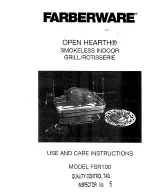62
Start-Up Procedures
c
Test High Temperature Limit
The high temperature limit can be temporarily
lowered from 210ºF [99ºC] to 102ºF [39ºC] for
testing.
1. Press the round
INSTALLER
button.
Reference Fig. 31, page 41.
2. Enter the installer access code “054” by
using
LEFT
and
RIGHT
buttons to select
a digit and the
UP
and
DOWN
buttons to
change the digit. Press the
OK
button to
enter the access code.
3. Press the
OK
button while CH & DHW
Settings icon
is highlighted.
4. Press the
DOWN
button to highlight the
Boiler Settings icon
then press the
OK
button.
5. Press the
DOWN
button to highlight
Lockout Temperature then press the
OK
button.
6. Press the
UP
button to highlight 102ºF
[39ºC] then press the
OK
button.
7. Press the
DOWN
button twice to highlight
the Home Screen icon
then press the
OK
button.
8. Initiate a CH or DHW call and confirm that
a High Boiler Temperature lockout occurs
once the supply temperature reaches 102ºF
[39ºC].
9. Press any
ARROW
button to return to the
Home Screen.
10. Press the round
INSTALLER
button.
11. Press the
OK
button while the CH & DHW
Settings icon
is highlighted.
12. Press the
DOWN
button to highlight the
Boiler Settings icon
then press the
OK
button.
13. Press the
DOWN
button to highlight
Lockout Temperature, then press the
OK
button.
14. Press the
DOWN
button to highlight 210ºF
[99ºC] then press the
OK
button.
15. Press the
DOWN
button twice to highlight
the Home Screen icon
then press the
OK
button.
16. Press the
OK
button to reset the lockout
and return the unit to service.