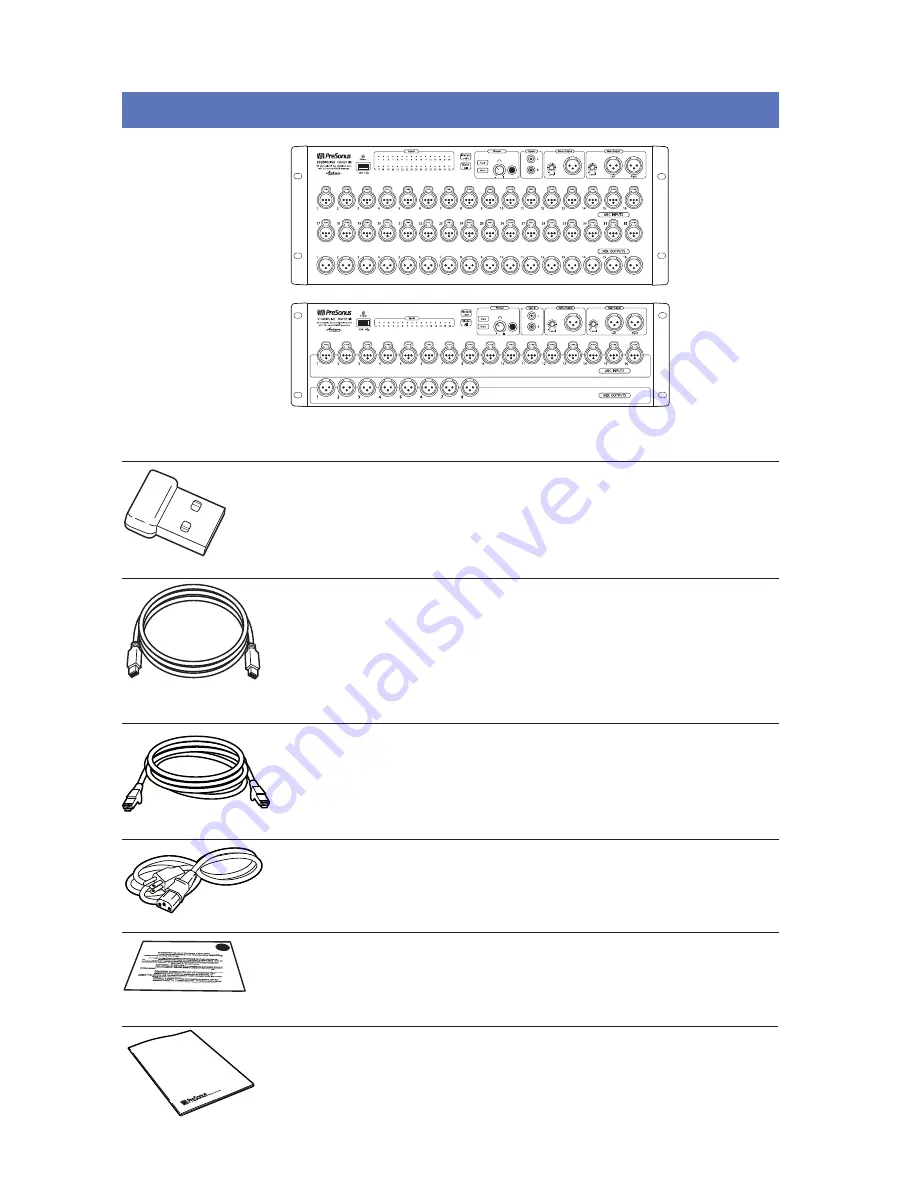
1
1.0
What’s in the Box
PreSonus
®
StudioLive
™
RM32AI/RM16AI
Visual Quick Start Guide
1.0
What’s in the Box
•
StudioLive
™
RM32AI or RM16AI
•
USB Wi-Fi dongle
•
FireWire 800 cable
•
Ethernet cable
•
Power cable
•
Product registration and software authorization card
•
This Quick Start Guide

















