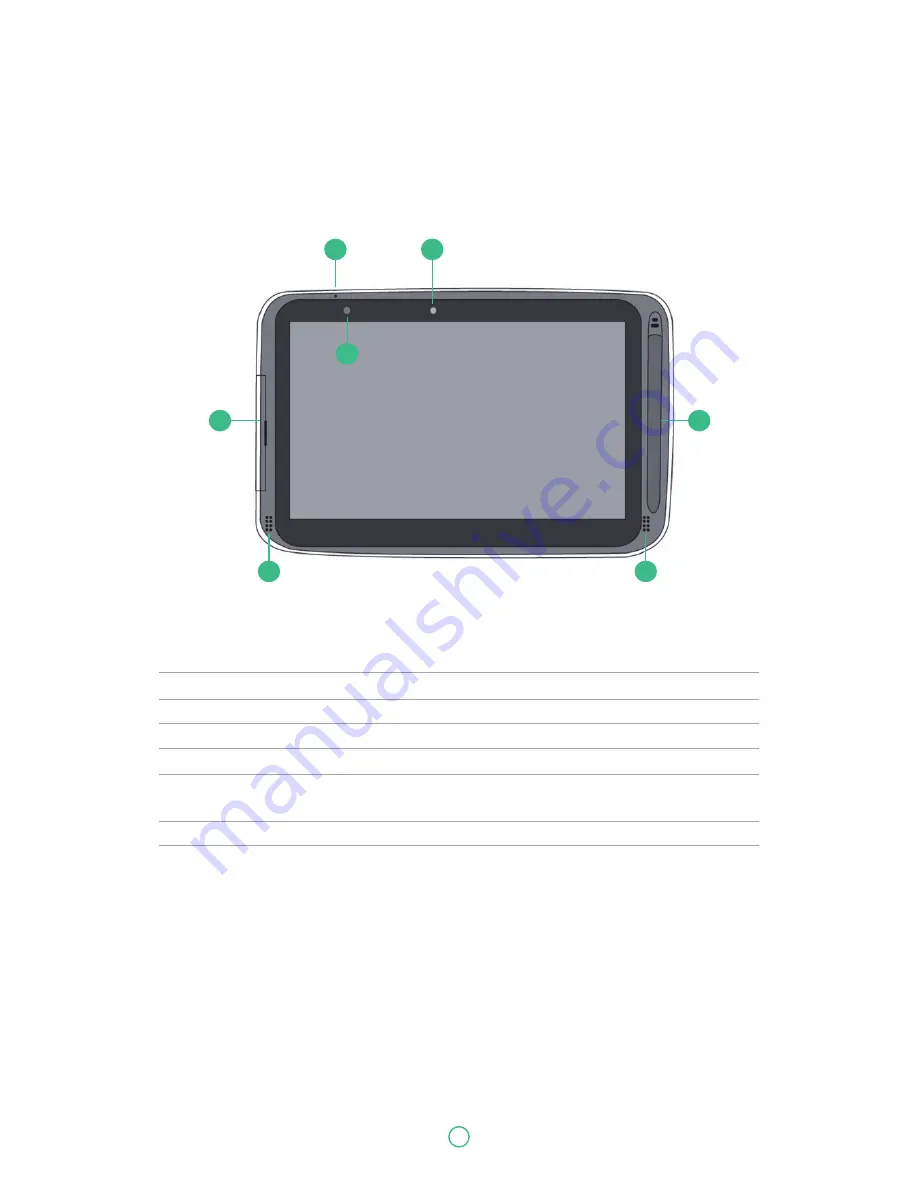
1
4
6
3
2
7
7
User Guide
Predia Go!II
14
Tablet layout
This topic introduces the tablet hardware features and basic information you need to start using
the tablet.
Front view
No. Name
Function
1
Microphone
Mainly for speech recognition and video communication.
2
Light sensor (optional)
It detects the brightness of the environment.
3
Front facing camera
Often for taking self-portraits as well as for video conferencing.
4
I/O cabinet
See page 4 for details.
5
Touchscreen
It is a see-touch device: You look at it and also touch it with your
fingers to control the tablet.
6
Digital pen slot
This is where you can rest the touch pen.
7
Speaker
The sound system has two speakers for playing music, notification
sounds, and other audio data.





























