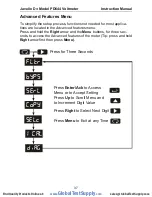Javelin D
Ɣ
Model PD644 Voltmeter
Instruction Manual
35
Error Message (
Err
)
An error message indicates that the calibration or scaling process was
not successful.
After the error message is displayed, the meter reverts to input 1, allow-
ing acceptable input voltages to be applied or valid data to be entered.
The error message might be caused by any of the following conditions:
1. Input signal is not connected to the proper terminals or it is con-
nected backwards.
2. Input span was less than 10 VDC.
3. Same input signal used for both calibration points.
Recalibrating Process Inputs (
ICal
)
The
Internal Calibration
(
ICAL
) menu, located in the Advanced features
menu, is used to recalibrate the voltage input so that the Scaling feature
has accurate reference points. Recalibration is recommended at least
every twelve months if using the scaling feature.
Refer to
Internal Calibration (ICal)
, page 44 for instructions.
Setting Up the Password (
pass
)
The
Password
menu is used to program a four-digit password to pre-
vent unauthorized changes to the programmed parameter settings.
Locking the Meter
Enter the
Password
menu and program a four-digit password.
For instructions on how to program numeric values see
Setting Numeric
Values
, page 22.
pass
unlC
0
000
Program
Password
loCd
Run Mode
www.
GlobalTestSupply
.com
Find Quality Products Online at: