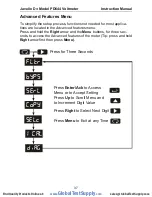Javelin D
Ɣ
Model PD644 Voltmeter
Instruction Manual
43
Meter Copying Instructions
1. Connect the RS-485 terminals of the two meters according to this
table.
Master
Clone
D+ D+
D- D-
G G
2. Power up both meters. Leave the Clone meter in Run Mode.
3. Enter
the
Advanced
features menu of the Master meter, see
Advanced Features Menu
, page 37.
4. Scroll
to
Copy
function using
Up
arrow button then press
Enter/Ack
.
5. The meter displays the message
Send
. Press
Enter/Ack
, the dis-
play flashes while sending data. The message
done
is displayed
when copying is completed.
Copy
send
Advanced
Features
done
Display
Flashes While
Sending
Press
Menu
to Exit and
Return to Run Mode
6. The Clone meter displays the memory block numbers in hexadeci-
mal sequence then the message
done
when copying is completed.
The Clone meter then initializes and returns to Run Mode using the
same settings as the Master.
7. If meter to be cloned does not respond to the data being sent, refer
to
Copy Function Requirements
above.
8. If desired, move the connector to the next Clone meter and press
Enter/Ack
to repeat the process.
www.
GlobalTestSupply
.com
Find Quality Products Online at: