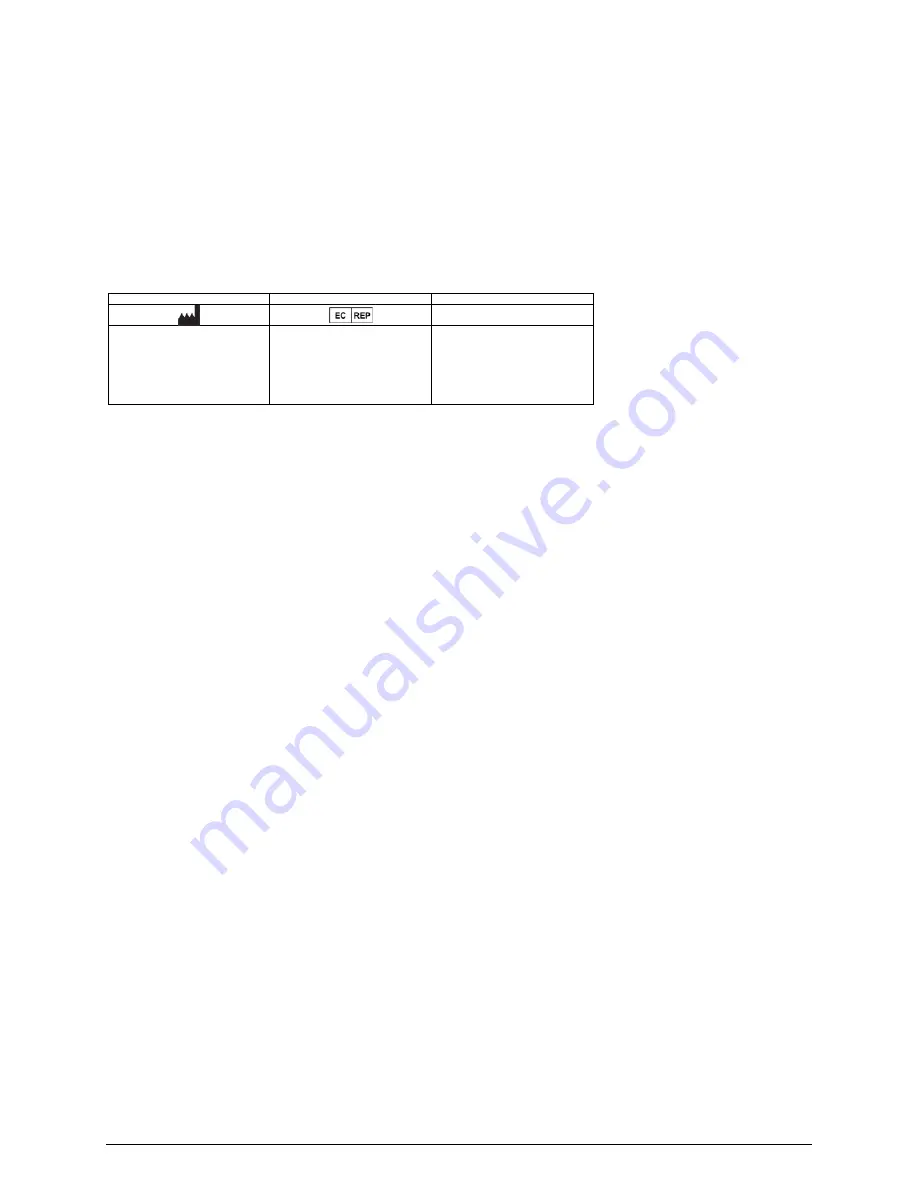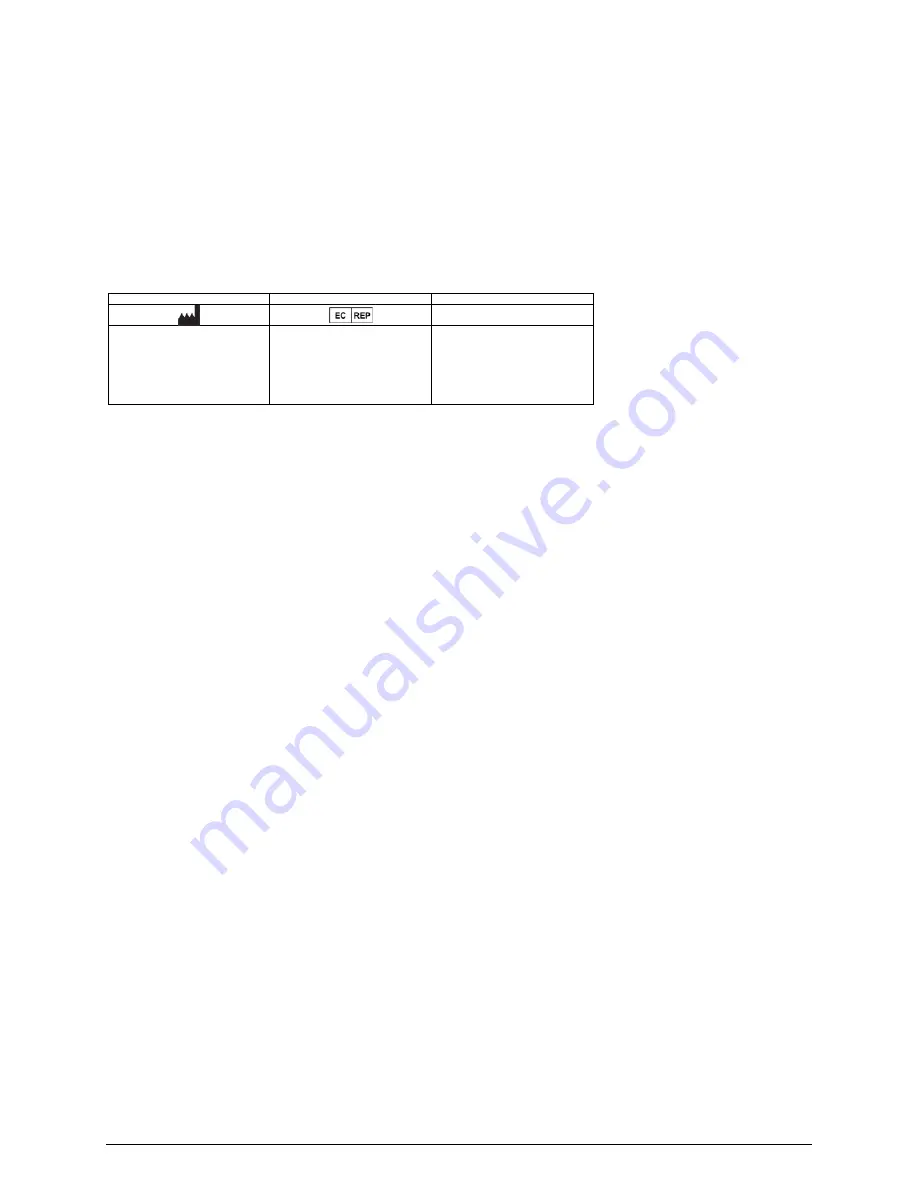
AeroSwitch User’s Guide
2
Copyright and Trademark Information
© 2019-2020 PRC-Saltillo. Non-commercial reprint rights for clinical or personal use granted with inclusion of copyright notice. Commercial use
prohibited; may not be used for resale. Contact PRC-Saltillo for questions regarding permissible uses.
Accent, AeroSwitch, ChatFusion, Empower, Freedom Switch, LAMP Words for Life, NovaChat, NuVoice, PRiO, and TouchChat are trademarks of PRC-
Saltillo. The
Bluetooth
® word mark and logos are registered trademarks owned by the Bluetooth SIG, Inc. and any use of such marks by PRC-Saltillo
is under license. iOS is a trademark or registered trademark of Cisco in the U.S. and other countries and is used under license. Android is a trademark
of Google Inc. Velcro is a registered trademark of Velcro BVBA.
Document Version
10118S Version 1.00 ∙ 03/05/2020
Applies to model F18204
Contact Information
Manufacturer
Authorized Representative in the EU
Importer
Prentke Romich Company
1022 Heyl Rd
Wooster, OH 44691, USA
Tel.: (330) 262-1984 ∙ (800) 262-1984
Fax: (330) 262-4829
Email: [email protected]
Web: www.saltillo.com
Prentke Romich GmbH
Karthäuserstr. 3
D-34117 Kassel, Germany
Tel.: (05 61) 7 85 59-0
Fax: (05 61) 7 85 59-29
Email: [email protected]
Web : www.prentke-romich.de
Liberator Ltd
“Whitegates”, 25-27 High Street
Swinstead, Lincolnshire NG33 4PA, UK
Tel.: +44 (0) 1733 370 470
Fax: +44 (0) 1476 552 473
Email: [email protected]
Web: www.liberator.co.uk
Technical assistance
Call Saltillo technical support at 1-800-382-8622, option 1
Call PRC technical support at 1-800-262-1990
Additional Information
To view the
AeroSwitch User’s Guide
, videos, FAQs, troubleshooting tips, warranty information, and other information on using your
AeroSwitch, visit
http://www.prc-saltillo.com/aeroswitch
Content
Safety Information ...................................................................................................................................................... 3
A Quick Look at AeroSwitch Features ......................................................................................................................... 4
Turning the AeroSwitch On ........................................................................................................................................ 4
Deciding on Broadcast Mode or Keyboard Mode ...................................................................................................... 4
Using the Rotary Dial .................................................................................................................................................. 5
Setting the Switch Mode ............................................................................................................................................ 5
Setting up an Accent Device in Broadcast Mode ........................................................................................................ 5
Setting up an Accent Device in Keyboard Mode ........................................................................................................ 6
Setting up a NovaChat or ChatFusion Device in Broadcast Mode .............................................................................. 6
Setting up a NovaChat
or ChatFusion Device in Keyboard Mode ............................................................................... 6
Setting up Devices not listed above ........................................................................................................................... 7
Waking the AeroSwitch (applies to keyboard mode only) ......................................................................................... 7
Using the AeroSwitch with Wired Switches ............................................................................................................... 7
Disconnecting and/or Unpairing the AeroSwitch and Device .................................................................................... 7
Customizing the Appearance of Your AeroSwitch ...................................................................................................... 8
Replacing the Battery ................................................................................................................................................. 8
Battery-Saving Tips ..................................................................................................................................................... 8
Cleaning and Disinfecting the AeroSwitch.................................................................................................................. 9
Attaching the AeroSwitch to a Loc-Line Mount........................................................................................................ 10
Attaching the AeroSwitch to a Switch Mounting Kit (SMW-1) ................................................................................ 10
Other Mounting options ........................................................................................................................................... 10
Finding Additional Information on Using Your AeroSwitch ...................................................................................... 10
Appendix A: Compliance Information ...................................................................................................................... 11