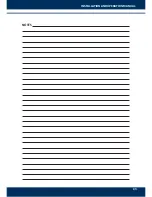8
a)
b)
8.1
a)
b)
c)
d)
e)
8.2
a)
b)
ALERTS AND ERRORS: POSSIBLE SOLUTIONS
The Rocket Express was programmed to signal any
possible error and alerts that may occur during the
opera on.
On the Op ons icon , a yellow signal will appear for
alerts ( ) and red for errors ( ).
See how to proceed in each case below.
ALERTS
Click on the Op ons icon .
The Op ons screen will bring, instead of the
Chamber and Lower Resistance temperatures, a
descrip on of the alert.
In the adjacent example:
ALERT - THERMOSTAT (SENSOR OR PANEL) - TURN
OFF AND TURN ON THE OVEN.
Follow the orienta on as described on the screen. In
this case, turn off and turn on the oven again using
the panel bu on:
When turning the oven back on, the screen that must
be displayed is:
In this case, just wait for the system to reset. A er the
reset, the oven returns to operate normally.
ERRORS
In case of several unsuccessful reset a empts, the
alert will become an error, and it will be necessary to
contact Technical Assistance.
Refer to the table on the next screen to verify the
possible errors and alerts.
MEAL
FINISHING
TEX-MEX
CHICKEN
WINGS
GRATIN
BREAKFAST
SANDWICH
PIZZA
SUBS
BAKERY
GROUPS - page 1
CURRENT 210°C
SETTINGS
FAVORITES
TEST
MODE
ALERT - INVERTER
TURN OFF AND TURN ON THE OVEN
DAILY
CLEANING GUIDE
ALERT - INVERTER
TURN OFF AND TURN ON THE OVEN
DO NOT OPEN OVEN DOOR
ERROR - INVERTER
CONTACT TECHNICAL
ASSISTANCE
38
Summary of Contents for Rocket Express
Page 1: ...INSTALLATION AND OPERATION MANUAL ...
Page 2: ......
Page 5: ......
Page 45: ...NOTES 43 INSTALLATION AND OPERATION MANUAL ...
Page 46: ...44 ...
Page 47: ......