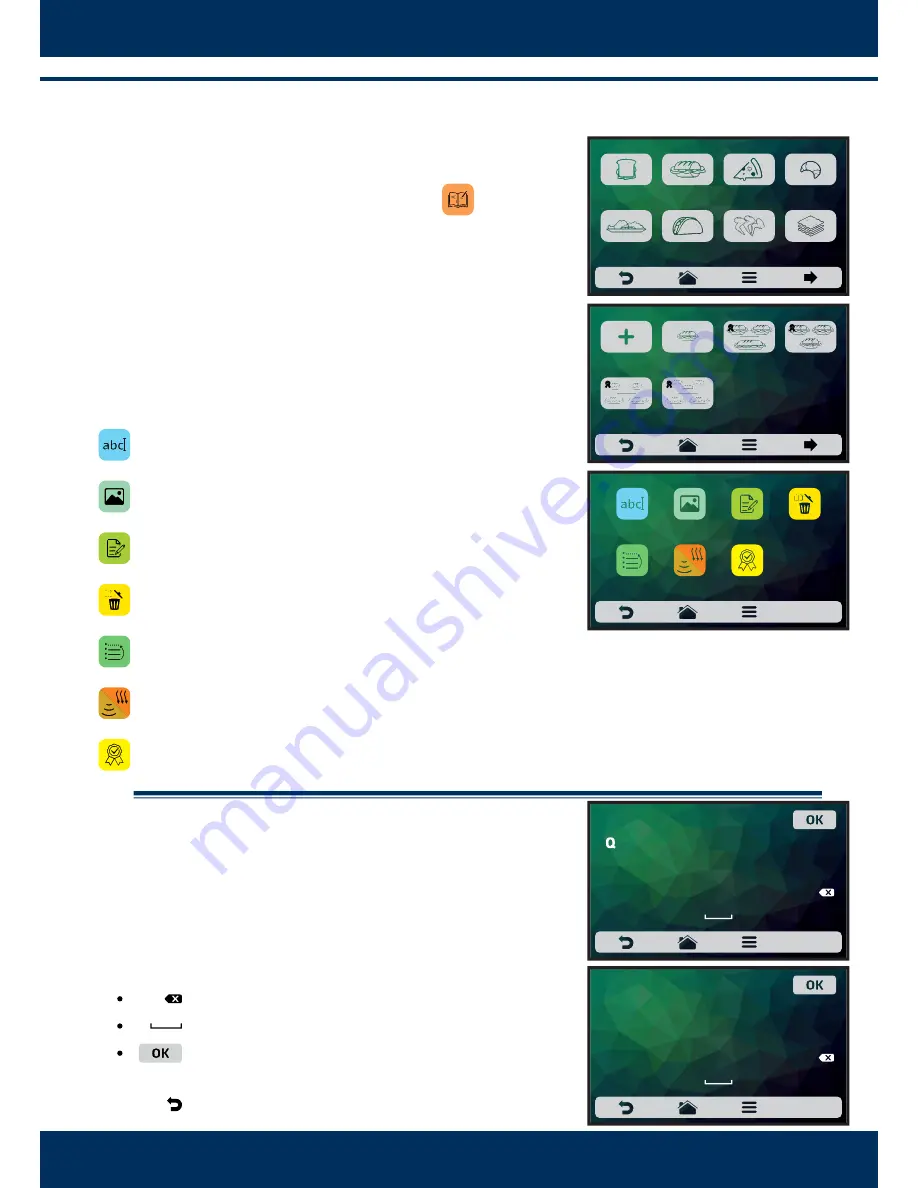
7.4
a)
b)
c)
7.4
a)
b)
c)
A
S
D
F
G
H
J
K
L
C
Z
X
C
V
B
N M
123/-*
E
R
T
U
I
O
P
Y
W
RECIPE NAME
!
% &
(
)
-
.
:
<
>
/
ABCDE
°
3
4
5
7
8
9
0
6
2
1
,
@
+
#
*
RECIPE NAME
123/-*
ABCDE
.2 User's Se ngs: EDIT RECIPES.
To edit the recipes, touch on the icon . The groups
screen will be displayed. Choose in which group you
wish to change the recipes.
When accessing the recipes, it will be possible to edit
an already existent one or create a new recipe.
The available op ons a er choosing between edi ng
or crea ng a recipe will be:
Edit Name:
changes the name of the recipe, you may
use le ers, numbers or special characters.
Edit Image:
changes the image the recipe icon
takes.
Edit Steps:
accesses the op ons for edi on of the
steps of the selected recipe.
Delete Recipe:
deletes all the informa on of the
selected recipe, including the steps.
Order
: orders the loca on in which the recipe
appears among the other recipes of the group.
Edit Heat/Brown More:
Changes the me of Heat /
Brown More func on.
Add/Remove from Favorites:
Adds or removes the
recipe in the Favorites list.
.2.1. Edit Name.
When selec ng the Edit Name op on, the following
screen will be presented:
Clicking on and the screen will toggle
between le ers and numbers/special characters.
Deletes a character;
Space bar;
Saves the name and returns to the op ons.
Use to return to the step edi ng op ons.
TEX-MEX
CHICKEN
WINGS
SUBS
PIZZA
AND THE GROUP - page 1
MEAL FINISHING
GRATIN
BREAKFAST
SANDWICH
BAKERY
2 SUB 15cm
or 2 SUB 30cm
3 SUB 15cm
2 SUB 30cm
1 SUB 15cm
2 SUB 15cm
1 SUB 30cm
3 SUB 15cm
CREATE NEW
RECIPE
SELECT THE RECIPE - page 1
DELETE
RECIPE
EDIT
STEPS
ADD
TO THE
FAVORITE
SNACKS: 1 SUB 15cm
EDIT
IMAGE
EDIT
NAME
ORDER
EDIT
HEAT/
BROWN MORE
24
Summary of Contents for Rocket Express
Page 1: ...INSTALLATION AND OPERATION MANUAL ...
Page 2: ......
Page 5: ......
Page 45: ...NOTES 43 INSTALLATION AND OPERATION MANUAL ...
Page 46: ...44 ...
Page 47: ......
















































