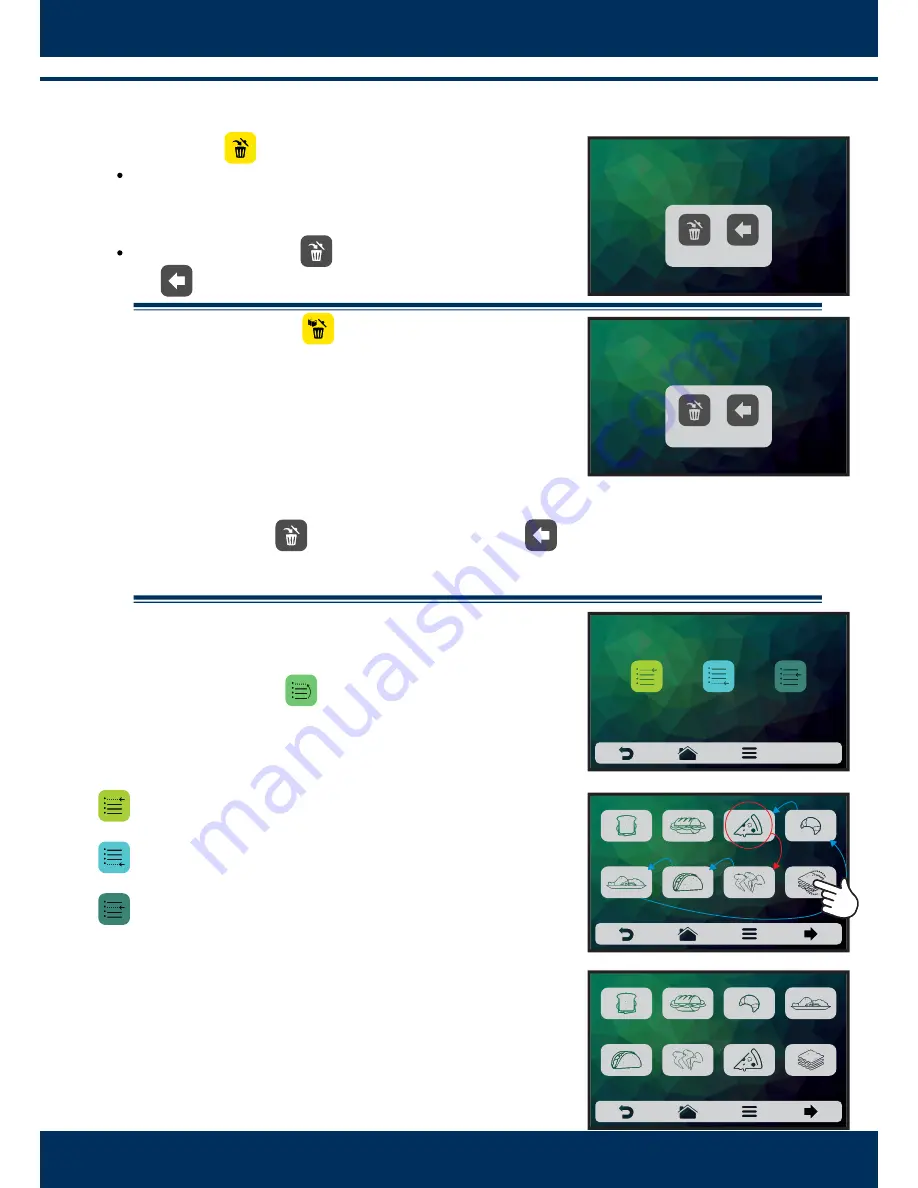
c)
7.4
a)
b)
7.4
a)
b)
Delete All:
When clicking on the Delete All icon, the following
message will be presented:
To confirm, click on or, to cancel, and return click
on .
.1.5. Delete Group
ATTENTION:
When choosing the op on of dele ng
the group, all the informa on referring to the group
will be lost: recipes, steps and other informa on. And
in case the user does not perform a Backup (see page
29), it will not be possible to recover this informa on.
Press the bu on to confirm your choice, or to
return to the op ons screen.
.1.6 Order
The Order func on , enables to change the sequence
in which the groups will appear on the groups screen.
This screen is composed by three bu ons:
Place at the beginning of the list
: The group is moved
to the beginning of the groups list.
Place at the end of the list
: The group is moved to the
end of the groups list.
Choose loca on in the list:
The operator will be
directed to the groups screen to choose the loca on
he/she wants.
According to adjacent screen, if the chosen group at
the beginning of the edi ng process is PIZZA, and the
user wishes to place it before LASAGNA, just click on
the LASAGNA icon.
Observe by the example that the
origin and des na on loca on are not replaced, the
so ware just reorders the groups.
ALL THE RECIPES
OF THE SNACKS GROUP
WILL BE REMOVED
BACK
DELETE
THE GROUP
WILL BE DELETED
BACK
DELETE
CHANGE ORDER
PLACE AT THE
BEGINNING OF THE LIST
PLACE AT THE
END OF THE LIST
CHOOSE LOCATION
IN THE LIST
POSITION AFTER:
MEAL
FINISHING
TEX-MEX
CHICKEN
WINGS
BREAKFAST
SANDWICH
SUBS
BAKERY
GRATIN
PIZZA
CHOOSE LOCATION IN THE LIST: AFTER
POSITION BEFORE:
MEAL
FINISHING
TEX-MEX
CHICKEN
WINGS
LASAGNA
BREAKFAST
SANDWICH
PIZZA
SUBS
BAKERY
CHOOSE LOCATION IN THE LIST: BEFORE
23
INSTALLATION AND OPERATION MANUAL
Summary of Contents for Rocket Express
Page 1: ...INSTALLATION AND OPERATION MANUAL ...
Page 2: ......
Page 5: ......
Page 45: ...NOTES 43 INSTALLATION AND OPERATION MANUAL ...
Page 46: ...44 ...
Page 47: ......






























