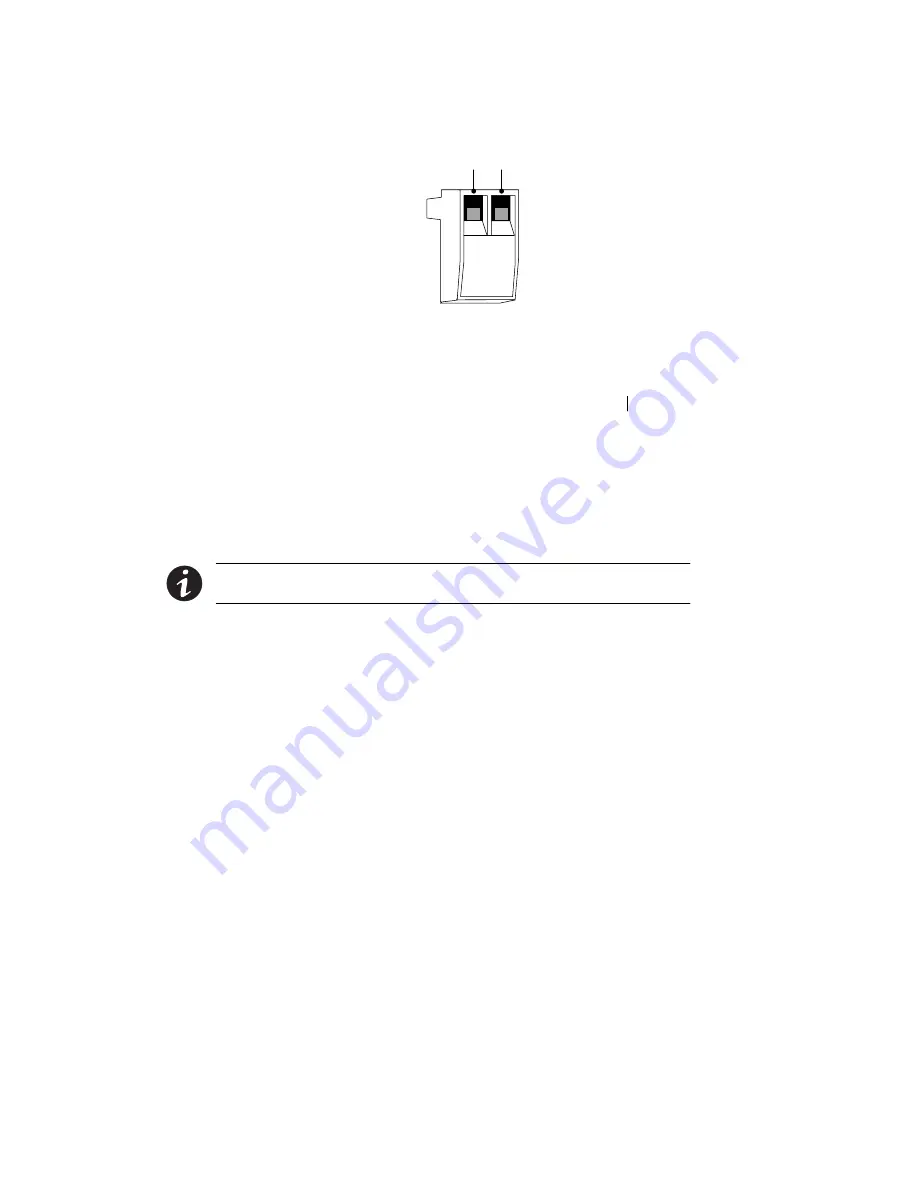
Installation
7
Powerware
®
5125 Installation Guide for IBM Applications
:
164201356 B
Uncontrolled Copy
4.
Connect the REPO connector to the REPO port on the UPS rear
panel.
Pin 1
Pin 2
Figure 3. REPO Connector
5.
Verify that the externally-connected REPO switch is off to
enable power to the UPS output receptacles.
6.
Plug in the UPS and start the UPS by pressing the On button.
7.
Turn on the external REPO switch to test the REPO function.
8.
Turn off the external REPO switch and restart the UPS.
Cord Connections
Figure 4 shows a typical installation. Figure 6 on page 10 shows four
different rack configurations with cord connections.
NOTE
Do not make unauthorized changes to the UPS; otherwise, damage may occur
to your equipment and void your warranty.
1.
If installing an optional EBM, continue to Step 2; otherwise,
skip to Step 5.
2.
Plug the EBM cable into the UPS battery connector (see
Figure 4).
3.
Plug the other end of the EBM cable into the EBM battery
connector.
4.
If installing a second EBM, plug the EBM cable into the battery
connector of each EBM. Up to four EBMs may be connected to
the UPS.




























