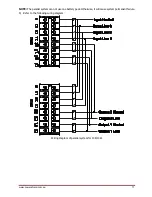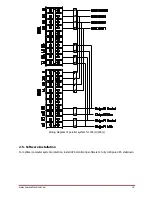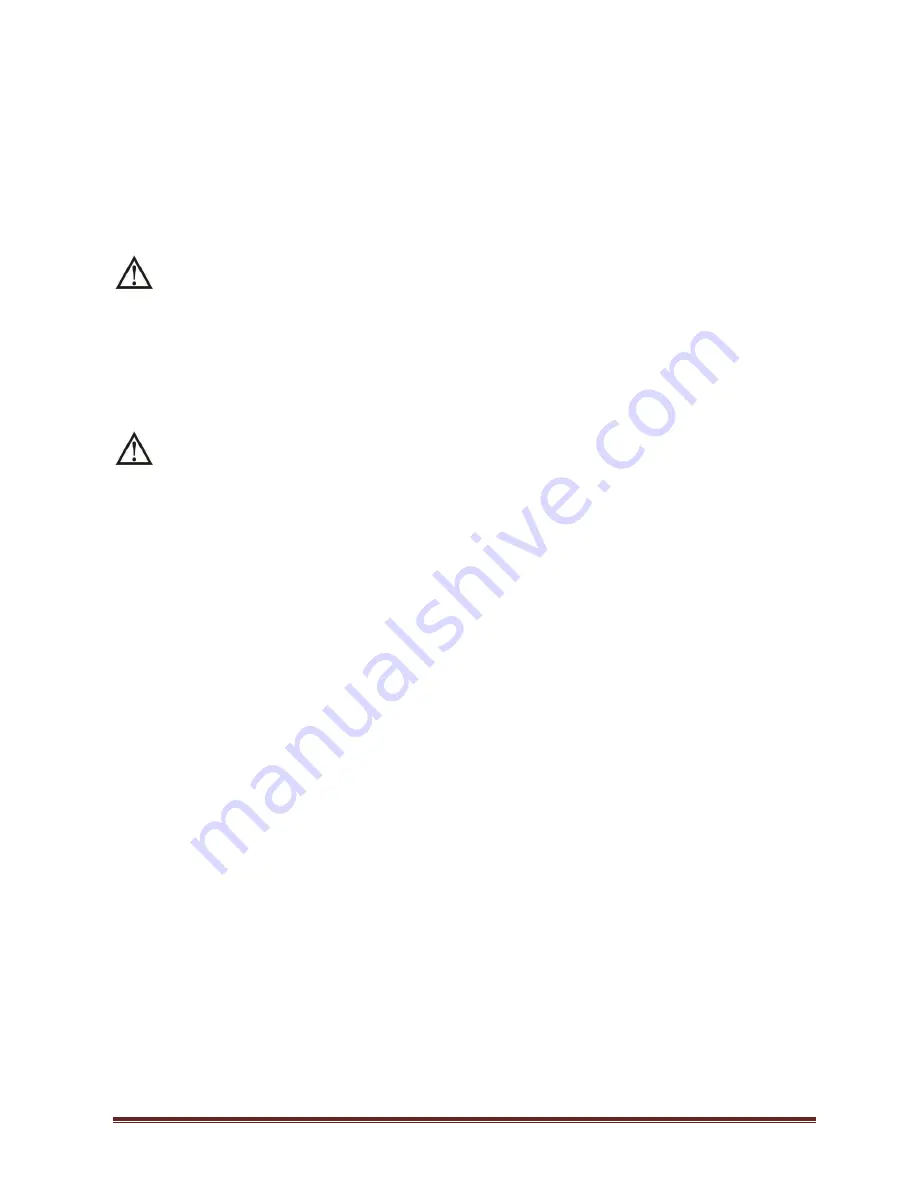
www.powershield.com.au
10
NOTE 1:
Make sure that the wires are connected tightly with the terminals.
NOTE 2:
There are two kinds of outputs: output terminal/outlets and programmable terminal. Please
connect non-critical devices to the programmable terminal and critical devices to the output terminal/outlets.
During power failure, you may extend the backup time to critical devices by setting shorter backup time for
non-critical devices.
NOTE 3:
Please install the output breaker between the output terminal and the load, and the breaker
should be qualified with leakage current protective function if necessary.
6)
Put the terminal block cover back to the rear panel of the UPS.
Warning:
(Only for standard model)
● Make sure the UPS is not turned on before installation. The UPS should not be turned on during wiring
connection.
● Do not try to modify the standard model to the long-run model. Particularly, do not try to connect the
standard internal battery to the external battery. The battery type and voltage may be different. If you
connect them together, it maybe causes the hazard of electric shock or fire!
Warning:
(Only for long-run model)
● Make sure a DC breaker or other protection device between UPS and external battery pack is installed. If
not, please install it carefully. Switch off the battery breaker before installation.
NOTE:
Set the battery pack breaker in “OFF” position and then install the battery pack.
● Pay highly attention to the rated battery voltage marked on the rear panel. If you want to change the
numbers of the battery pack, please make sure you modify the setting simultaneously. The connection
with wrong battery voltage may cause permanent damage of the UPS. Make sure the voltage of the
battery pack is correct.
● Pay highly attention to the polarity marking on external battery terminal block, and make sure the
correct battery polarity is connected. Wrong connection may cause permanent damage of the UPS.
● Make sure the protective earth ground wiring is correct. The wire current spec, color, position,
connection and conductance reliability should be checked carefully.
● Make sure the utility input & output wiring is correct. The wire current spec, color, position, connection
and conductance reliability should be checked carefully. Make sure the L/N site is correct, not reverse
and short-circuited.
● Before turning on the UPS, be sure the breaker of the battery pack is on.
● UPS will alert while the external battery breaker is not on. If so, turn on the external battery breaker and
press “test” button on the UPS to release the audible alert.
2-4. UPS Installation for Parallel System
If the UPS is only available for single operation, you may skip this section to the next.
1)
Install and wires the UPSs according to the section 2-3.
2)
Connect the output wires of each UPS to an output breaker.
3)
Connect all output breakers to a major output breaker. Then this major output breaker will directly
connect to the loads.
4)
Each UPS is connected to an independent battery pack.