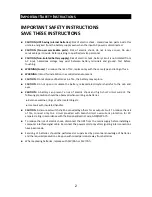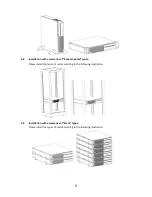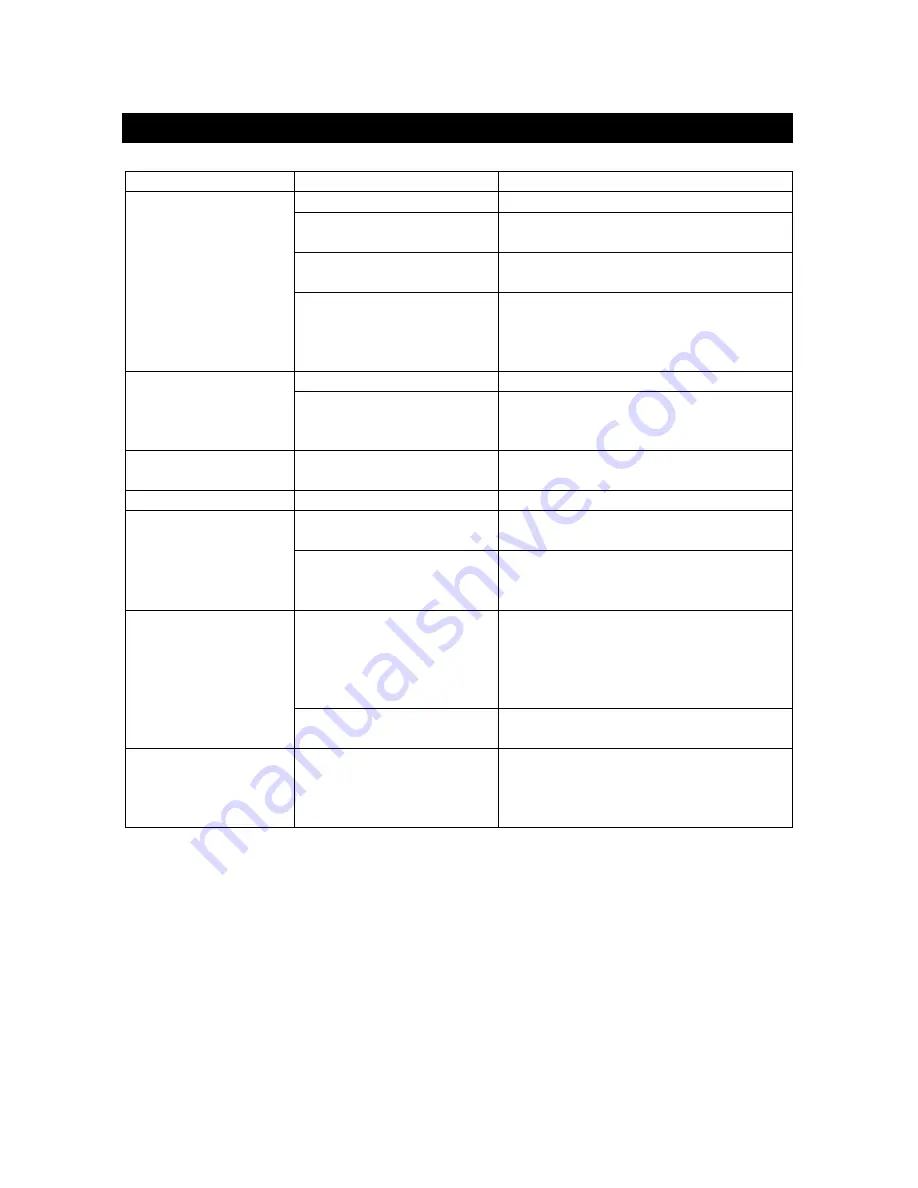
15
A
PPENDIX A
T
ROUBLESHOOTING
Problems
Possible Reasons
Solutions
UPS can't operate after
pressing On/Off
switches
No lights on, no
warning sounds
Input power source mistake
Check out the power source
Non-fuse switch on the rear
panel hasn't been opened
Press the non-fuse switch to its "on"
position
Time of pressing the ON
button is too short
Keep pressing the ON button over 1 second
Output short circuit or
overload on UPS
Turn off UPS, take off all load to make sure
there are no problems on it or any internal
short circuit. Keep pressing the ON button
over 1 second
Indicates no utility, and
it warns every several
seconds
No power source input
Check out the input power source
Non-fuse switch on the rear
panel hasn't been opened
Press the Non-fuse switch to its "on"
position
Fault light is on, the
buzzer keeps beeping
Fault
Contact the dealer or service center for
help
Buzzer keeps beeping
Overload
Take off some load
Utility Indicating light is
shining
There is an open circuit on
UPS input protector
Move the Input Non-fuse switch back to its
normal position, re-engage UPS
The voltage of utility is
exceeding UPS input range
Save the digital data and shutdown the
applying program to make sure utility is
within UPS range
Available time of the
batteries is too short
Batteries haven't been
charged
UPS overload
Batteries are aged and can't
be charged fully
Keep UPS "ON" for over 3 hours to
recharge the batteries. Check out the
loading and take off any non-crucial load
equipment
The charger is out of order
Contact the dealer or service center for
help
The battery’s light is
flashing when the
power of UPS is
supplied by utility.
The voltage of batteries is too
low or the batteries haven't
been connected
Check out the batteries part of UPS, make
sure they are well connected. If there is
any damage on battery packs, replace new
ones ASAP