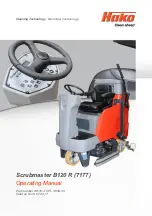9
Operation
Controls
1 Control panel "A"
for more details about keys on this
panel, refer to this page.
2 Parking brake release knob
to release the locked parking brake.
How do: slightly depress pedal,
depress release knob, release
pedal.
3 Parking brake pedal
to actuate the parking brake on the
rear wheels. Before leaving the
machine, lock parking brake and set
the forward / reverse selector to
neutral. Pilot light 3 in control panel
A turns ON. A buzzer will sound
when the forward / reverse selector
is actuated.
4 Accelerator pedal
to continuously adjust traveling
speed. Before depressing the acce-
lerator pedal, select direction of
travel with forward / reverse selector
(I/9).
Forward / reverse travel:
= slowly depress forward end of
accelerator pedal;
= release pedal; it will return to
neutral by itself; speed will decrea-
se; machine slows down to stand-
still. To definitely stop machine,
actuate service brake. Traveling
speed is 5 mph (8 kmh) forward and
2.5 mph (4 kmh) approx. reverse.
Working speed with brushes,
squeegee and sweeping attachment
ON is 4.35 mph (7 kmh) approx.
Note:
a buzzer will sound if a
thermal overload condition of the
motor is detected, and a pilot light
(4) in control panel A turns ON,
traveling speed is reduced by 50
approx. percent, the same time an
error code appears in the service
display.
5 Service brake
to actuate the hydraulic drum brake
on the rear wheels.
6 Control panel B
for more details about keys and pilot
lights refer to page 12.
7 Direction selector
to select direction of travel.
stick forward = forward travel
stick "0"
= neutral
stick back
= reverse travel.
Before changing direction, slow
down the machine with its service
brake, select new direction and
start traveling again.
57
Operation
Controls
1 Control panel "A"
for more details about keys on this
panel, refer to this page.
2 Parking brake release knob
to release the locked parking brake.
How do: slightly depress pedal,
depress release knob, release
pedal.
3 Parking brake pedal
to actuate the parking brake on the
rear wheels. Before leaving the
machine, lock parking brake and set
the forward / reverse selector to
neutral. Pilot light 3 in control panel
A turns ON. A buzzer will sound
when the forward / reverse selector
is actuated.
4 Accelerator pedal
to continuously adjust traveling
speed. Before depressing the acce-
lerator pedal, select direction of
travel with forward / reverse selector
(I/9).
Forward / reverse travel:
= slowly depress forward end of
accelerator pedal;
= release pedal; it will return to
neutral by itself; speed will decrea-
se; machine slows down to stand-
still. To definitely stop machine,
actuate service brake. Traveling
speed is 5 mph (8 kmh) forward and
2.5 mph (4 kmh) approx. reverse.
Working speed with brushes,
squeegee and sweeping attachment
ON is 4.35 mph (7 kmh) approx.
Note:
a buzzer will sound if a
thermal overload condition of the
motor is detected, and a pilot light
(4) in control panel A turns ON,
traveling speed is reduced by 50
approx. percent, the same time an
error code appears in the service
display.
5 Service brake
to actuate the hydraulic drum brake
on the rear wheels.
6 Control panel B
for more details about keys and pilot
lights refer to page 12.
7 Direction selector
to select direction of travel.
stick forward = forward travel
stick "0"
= neutral
stick back
= reverse travel.
Before changing direction, slow
down the machine with its service
brake, select new direction and
start traveling again.