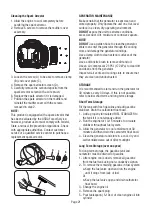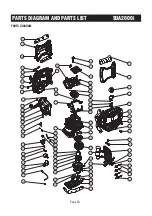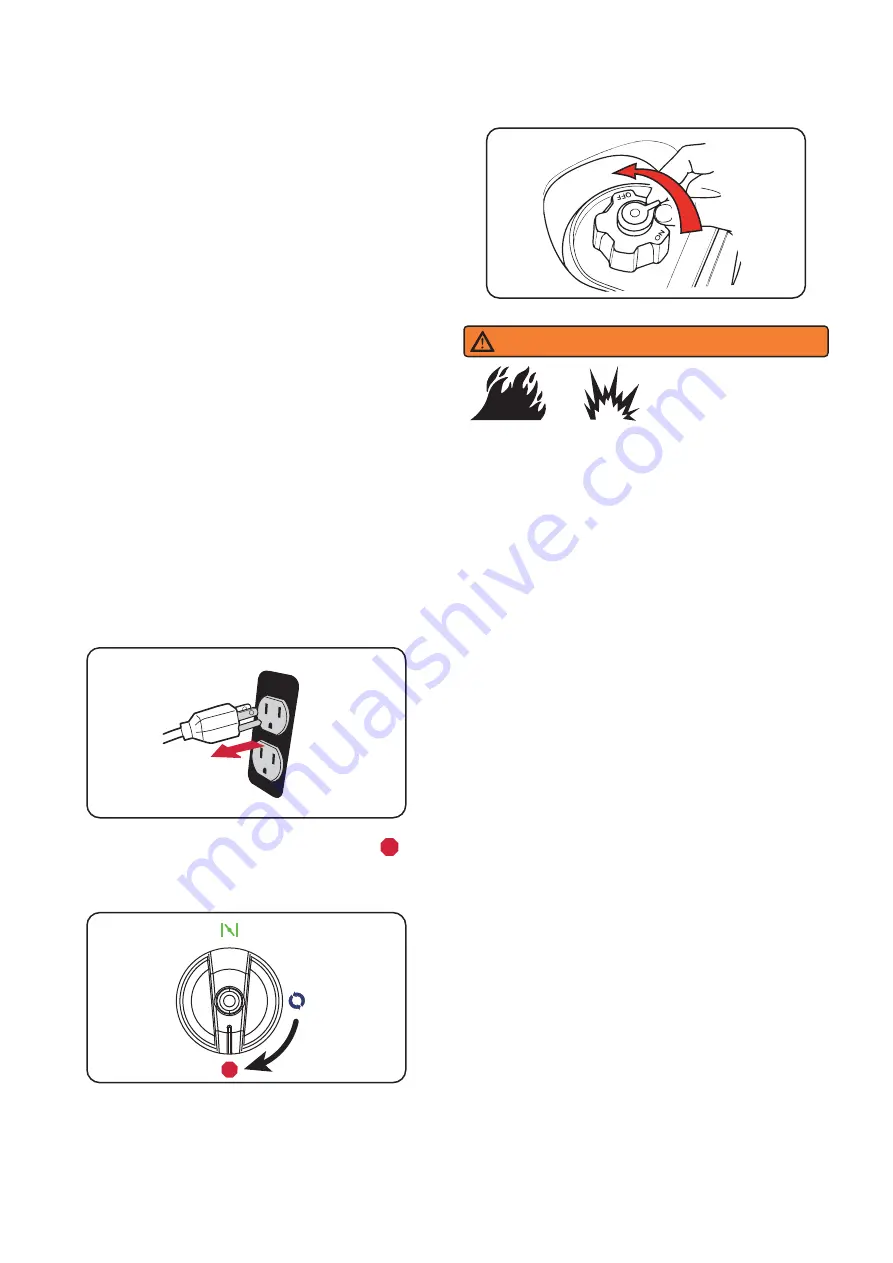
Page 15
NOTE:
LOW IDLE minimizes fuel consumption and noise by
adjusting the engine speed (RPM) to the minimum
required for the current load. Turn LOW IDLE Switch
to ON position when powering small appliances with
continuous loads such as a computer or electric light.
Turn LOW IDLE Switch to OFF position when
powering large surge loads such as an air conditioner
or electric pump. Be certain that the OUTPUT READY
INDICATOR LED is illuminated green before turning
the switch to ON position. If no load is present, the
generator speed (RPM) will drop to idle speed. The
generator will detect loads as they are applied and
increase engine speed (RPM). To run the generator
at maximum power and speed (RPM), push the LOW
IDLE Switch to the OFF position.
Low Oil Shutdown
If the engine oil drops below a preset level, an oil
switch will stop the engine. Check oil level with
dipstick.
If oil level is between LOW and HIGH mark on
dipstick:
1.
DO NOT
try to restart the engine.
2. Contact an Authorized Service Dealer.
3.
DO NOT
operate engine until oil level is corrected.
If oil level is below LOW mark on dipstick:
1. Add oil to bring level to HIGH mark.
2. Restart engine and if the engine stops again a low
oil condition may still exist.
DO NOT
try to restart
the engine.
3. Contact Customer Service.
4.
DO NOT
operate engine until oil level is corrected.
NOTE:
Always ensure that the fuel cap vent lever is in the
“
OFF
” position when the engine is not in use.
If the engine will not be used for a period of two
weeks or longer, please see the Storage section for
proper engine and fuel storage.
3. Turn the fuel cap vent lever to the
“OFF”
position.
Fuel and its vapors are extremely flammable and
explosive which could cause burns, fire or explosion
resulting in death or serious injury.
DO NOT
stop engine by moving choke control to
“
START
” position.
WARNING
Stopping the Engine
1. Turn off and remove entire electrical loads.
Never start or stop the generator with electrical
devices plugged in or turned on.
Let the generator run at no-load for two minutes to
stabilize internal temperatures of the engine and
generator.
2. Turn the Starting Dial Switch to the
“STOP”
position. Do not leave the generator until it has
completely stopped.
OFF
Summary of Contents for SUA2000i
Page 26: ...Page 24 PARTS DIAGRAM PARTS DIAGRAM AND PARTS LIST SUA2000i ...
Page 31: ......
Page 32: ......
Page 33: ......
Page 34: ...Fontana CA 92337 USA Phone 1 855 888 3598 support a ipower com www a ipower com ...
Page 36: ...Fontana CA 92337 USA Phone 1 855 888 3598 support a ipower com www a ipower com ...
Page 64: ...Página 26 DIAGRAMA DE PIEZAS DIAGRAMA DE PIEZAS Y LISTA DE PIEZAS SUA2000i ...
Page 69: ......
Page 70: ...Fontana CA 92337 EE UU Teléfono 1 855 888 3598 support a ipower com www a ipower com ...
Page 72: ...Fontana CA 92337 EE UU Teléfono 1 855 888 3598 support a ipower com www a ipower com ...
Page 99: ...Page 25 SCHÉMA DES PIÈCES SCHÉMA DES PIÈCES ET LISTE DES PIÈCES SUA2000i ...
Page 104: ......
Page 105: ......
Page 106: ...Fontana CA 92337 USA Téléphone 1 855 888 3598 support a ipower com www a ipower com ...
Page 108: ...Fontana CA 92337 USA Téléphone 1 855 888 3598 support a ipower com www a ipower com ...