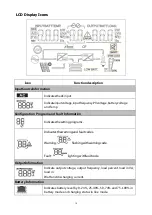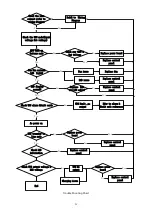15
b)
The cover installation and cable connection of the UPS and EBPS are the same as RT.
(To install the optional EBP(s) for a UPS)
2-4
UPSstartup and turn off
Startup operation
(1) Turn on the UPS in line mode
NOTE
Verify that the total equipment ratings do not exceed the UPS
capacity to prevent an overload alarm.
a)
Once mains power is plugged in, the UPS will charge the battery, at the moment,
the LCD shows that the output voltage is 220, which means the UPS automatic ally
tart the inverter. If it is expected to change to bypassmodel, you can Press “OFF”
key.
b)
Press and hold the ON key for more than
three
seconds to start the UPS, then it will
start the inverter.
c)
Once started, the UPS will perform a self-test function, LED will light and go out
circularly and orderly. When the self-test finishes, it will come to line mode, the
corresponding LED lights, the UPS is working in line mode.
(2) Turn on the UPS by DC without mains power
a)
When mains power is disconnected, press and hold the ON key for more than half a
second to start UPS.
b)
The operation of the UPS in the process of start is almost the same as that when
mains power is in. After finishing the self-test, the corresponding LED lights and the
UPS is working in battery mode.
Turn off operation
(1)
Turn off the UPS in line mode
a)
Press and hold the OFF key for more than half a second to turn off the UPS and
inverter.
b)
After the UPS shutdown, the LEDs go out and there is no output. If output is
needed, you can set bps “ON” onthe LCD setting menu.
(2)
Turn off the UPS by DC without mains power
a)
Press and hold the OFF key for more than half a second to turn off the UPS.
b)
When turning off the UPS, it will do self-testing firstly. The LEDs light and go out
circularly and orderly until there is no display on the cover.
2-5
Configuring Battery Setings
Set the UPS for the number of EBPs installed.
To ensure maximum battery runtime, configure the UPS for the correct