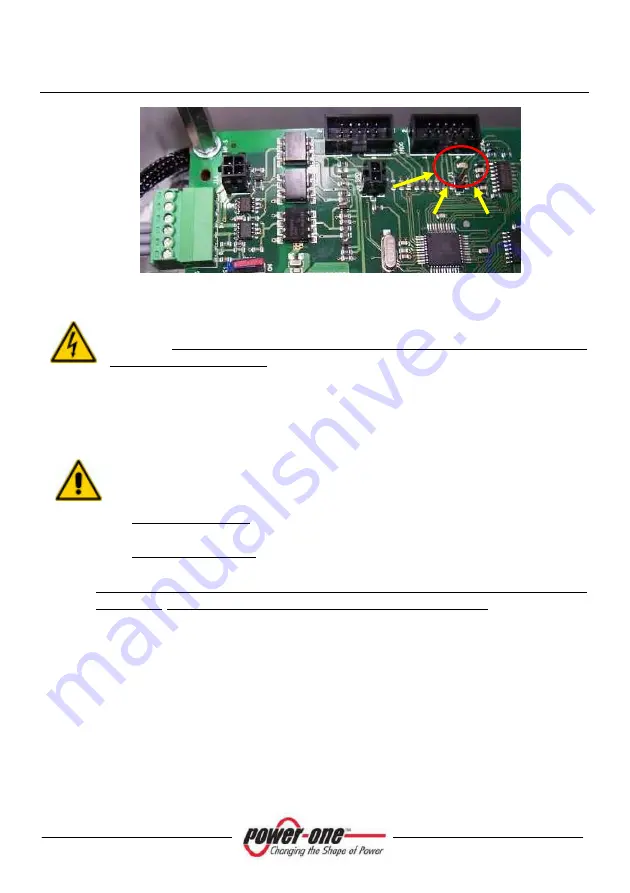
Operation and installation manual
Page 56 of 96
(PVI-STRINGCOMB (-S, -MC, -S-MC) - Rev:1.0)
Figure 9-21: LED indicating normal operation
Replace the Plexiglas panel on the negative side using the specific
screws, paying particular attention not to accidentally touch the
exposed electrical parts.
9.3.14 Connection of Strings [over 10 strings]
If more than 10 strings must be connected, they must be connected in
parallel, two by two, according to the following logical sequence, for
example:
For positive poles: (S1+, S2+ with F1), (S3+, S4+ with F2),
…..,(S19+, S20+ with F10)
For negative poles: (S1-, S2- with F11), (S3-, S4- with F12), …..,
(S19-, S20- with F20)
To connect the strings, both positive and negative poles, the instructions
in §9.3.12 and 9.3.13 respectively must be strictly followed.
In this case, the cable glands to be used must be positioned on the side
flanges (Figure 4-3)
9.3.15 Setting the DC switch (only version –S)
If there is a switch/isolator (PVI-STRINGCOMB-S), it must be opened,
turning it to position 0 (green window).
















































