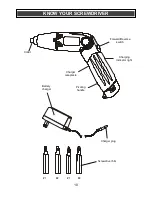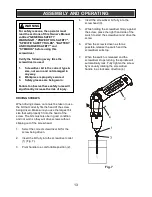11
CHARGING THE BATTERY
1.
Place the cordless screwdriver near a
120 V, 60 Hz electrical outlet.
2.
Insert the battery charger plug (1) into the
charger receptacle (2) in the handle of the
cordless screwdriver (3) (Fig. 1).
3.
Plug the battery charger (4) into a
120 V 60 Hz wall receptacle.
NOTES:
a) The red indicator light (5) in the handle will
turn ON, indicating a positive connection with
the charger.
b) The red indicator light will remain ON until the
charger is disconnected.
c) A new battery or one that is completely run
down should be charged for 5 hours. After
normal use, a battery should be fully charged in
about 3 hours or more.
d) If the battery does not charge properly, check
to make sure the electrical outlet is “live” and
that the temperature range in the work area is
between 10
–40°C (50–104°F).
INSTALLING SCREWDRIVER BITS
WARNING:
Never hold the body of the
cordless screwdriver near the switch while
changing screwdriver bits. Accidentally
touching the switch may start the tool and
possibly cause an injury.
1.
Select an appropriate screwdriver bit that
fits the head of the screw being driven.
NOTES:
a) Use the largest size screwdriver bit that
will properly fit the screw head.
b) Make sure the screwdriver bit is in good
condition and is neither damaged nor worn.
2.
Insert the screwdriver bit (1) fully into the
screwdriver collet (2) (Fig. 2).
NOTE:
Make sure the screwdriver bit is
fully inserted into the collet.
ASSEMBLY AND OPERATING
!
Fig. 1
Fig. 2
Summary of Contents for JD500203
Page 15: ...15 EXPLODED VIEW ...