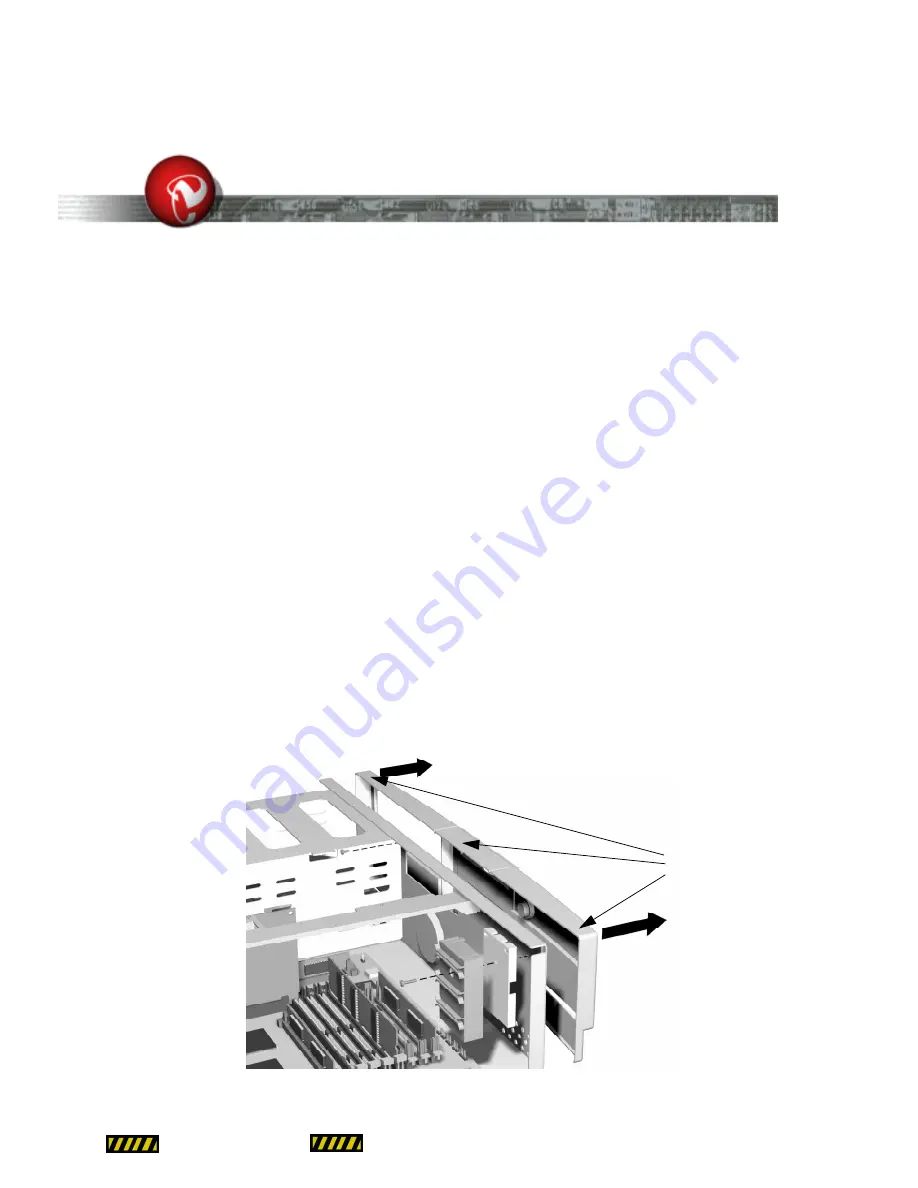
CONFIDENTIAL
7
Removing the Front Bezel Cover
Chassis Cover Removal/Installation
2. Remove the floppy disk drive. (
Removing the Floppy Disk Drive
3. Remove the screw located behind the front of the chassis. It is centered under the top lip of the chassis
against the 5.25-inch drive bay.
4. Disengage the top three tabs that secure the bezel to the front of the computer
All three of these tabs must be disengaged before the front bezel can
be removed. The tabs are located on the inside of the chassis frame:
¥ one is on the left end of the chassis (flat)
¥ one is on the right end of the chassis (round)
¥ one is at the top edge and located immediately to the left of the floppy drive cutout. (flat)
The top of the front bezel will disengage and rotate forward. Gently pull the bezel directly forward to
disengage the remaining bottom 3 tabs. The bezel will then lay face down directly in front of the chassis.
5. Disengage the wiring between the chassis and the front bezel.
Front Bezel Removal/Installation
Front Bezel Removal/Installation
Figure 2: Disengage
Bezel Tabs
bezel tabs (on back of bezel)
Front Bezel






















